Contents
Add User Group
General Settings
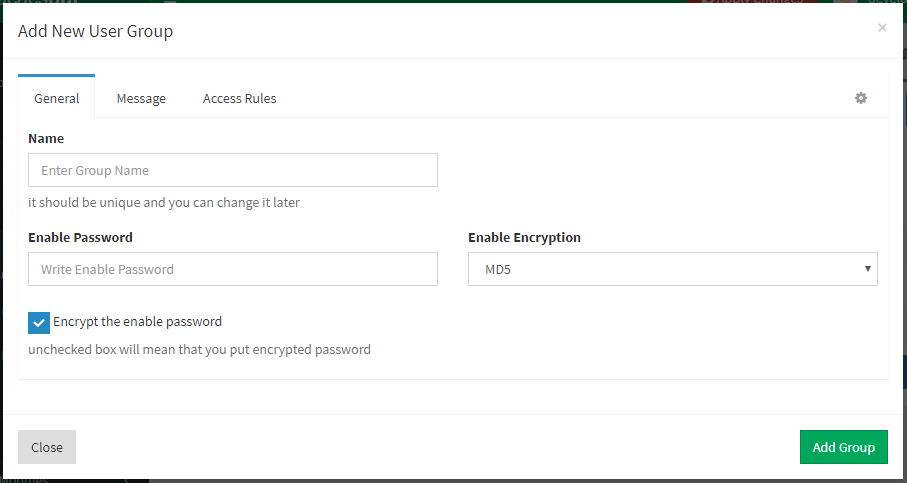
User Group General Settings Menu
- Name
- Set unique user group name.
- Enable Password
- Default Enable password for that group. If user is a member of that group and doesn’t have predefined enable password, this password will be used. That password can be stored in clear text, DES hash or MD5 hash.
Message
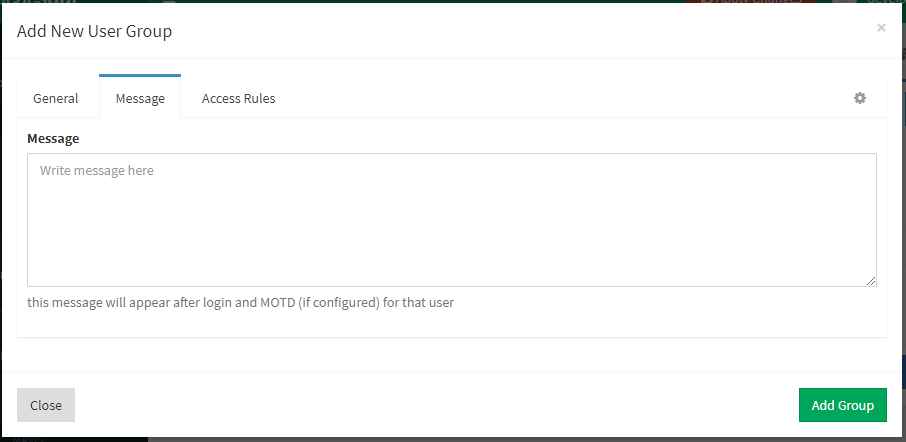
User Group Message Menu
- Message
- If user is a member of that group and doesn’t have predefined message, this message will be appeared. This message will appear after login and MOTD (if configured) for that user.
Access Rules
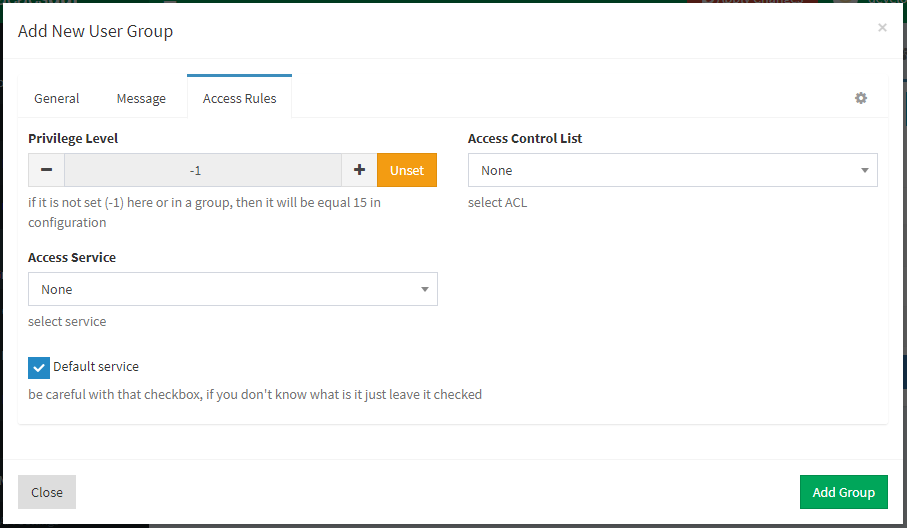
User Group Access Rules Menu
- Privilege Level
- Set privilege level. If it has value -1, it is equal 15.
- Access Control List
- Set predefined ACL name.
- Access Service
- Set predefined Service name.
Manual Settings
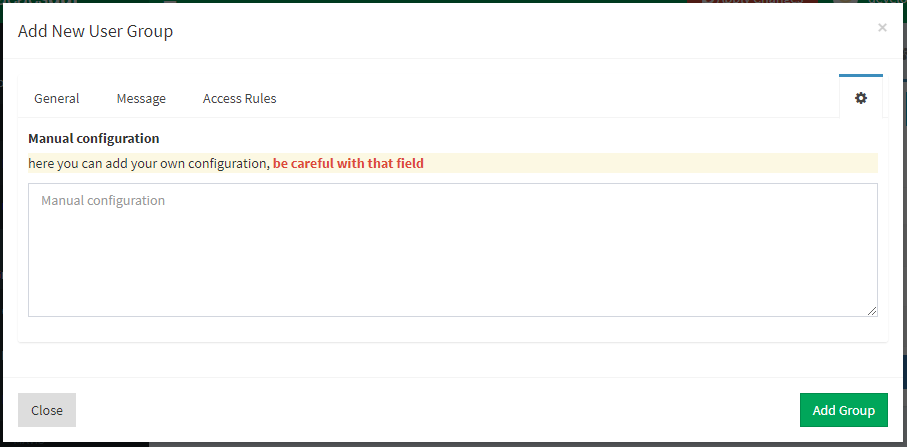
User Group Manual Settings Menu
- Manual Configuration
- Be careful with that section. More info about manual configuration you can find here.
Edit User Group
General Settings
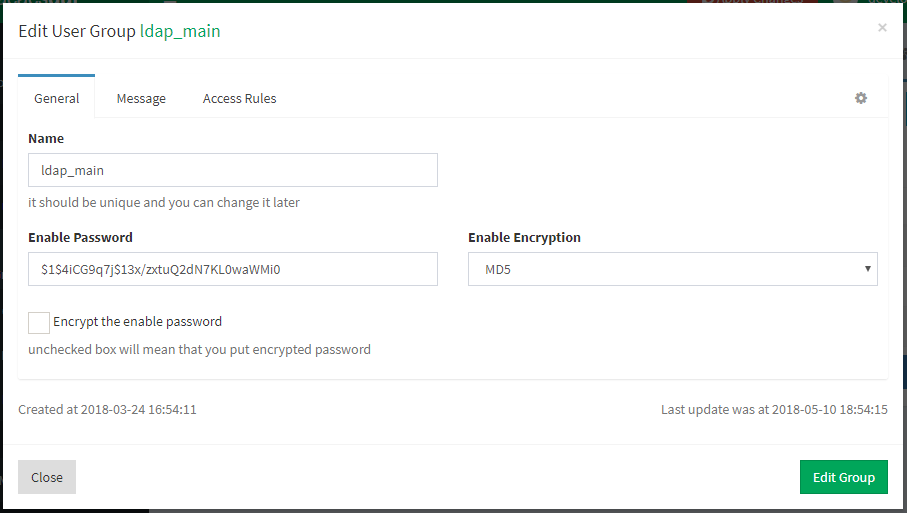
User Group General Settings Menu
- Name
- Set unique user group name.
- Enable Password
- Default Enable password for that group. If user is a member of that group and doesn’t have predefined enable password, this password will be used. That password can be stored in clear text, DES hash or MD5 hash.
Message
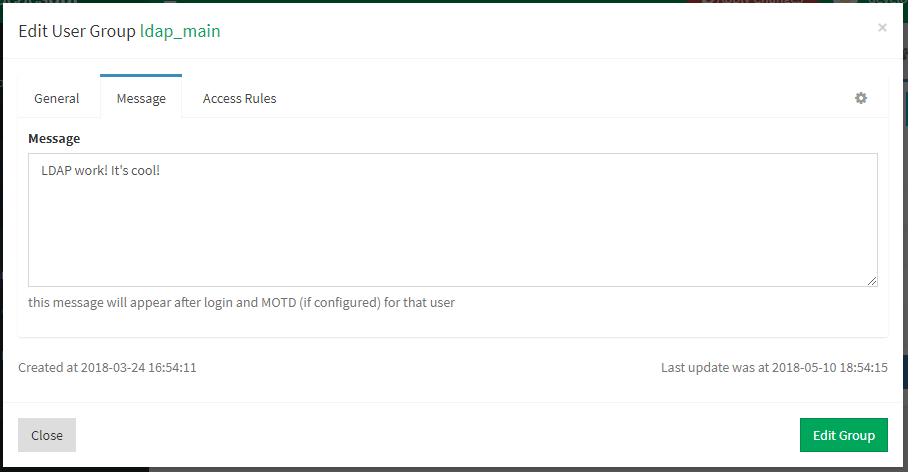
User Group Message Menu
- Message
- If user is a member of that group and doesn’t have predefined message, this message will be appeared. This message will appear after login and MOTD (if configured) for that user.
Access Rules
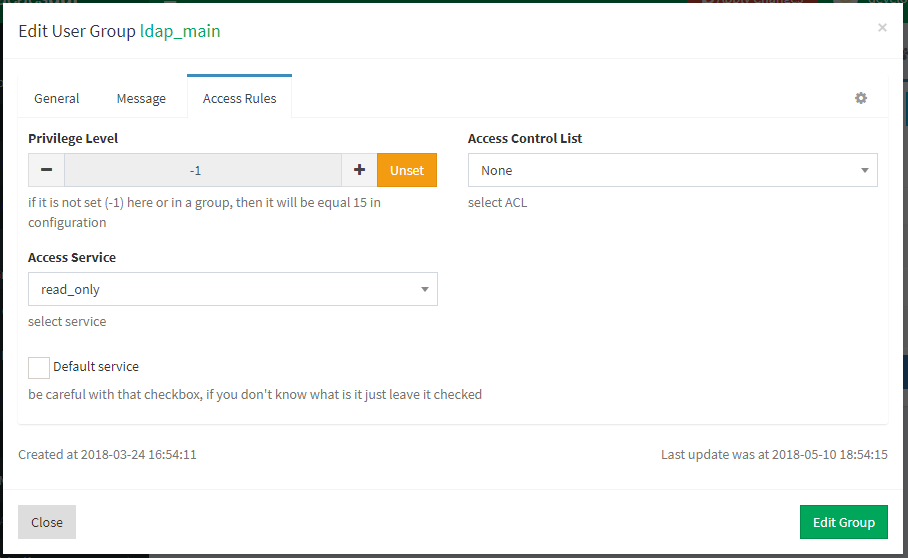
User Group Access Rules Menu
- Privilege Level
- Set privilege level. If it has value -1, it is equal 15.
- Access Control List
- Set predefined ACL name.
- Access Service
- Set predefined Service name.
Manual Settings
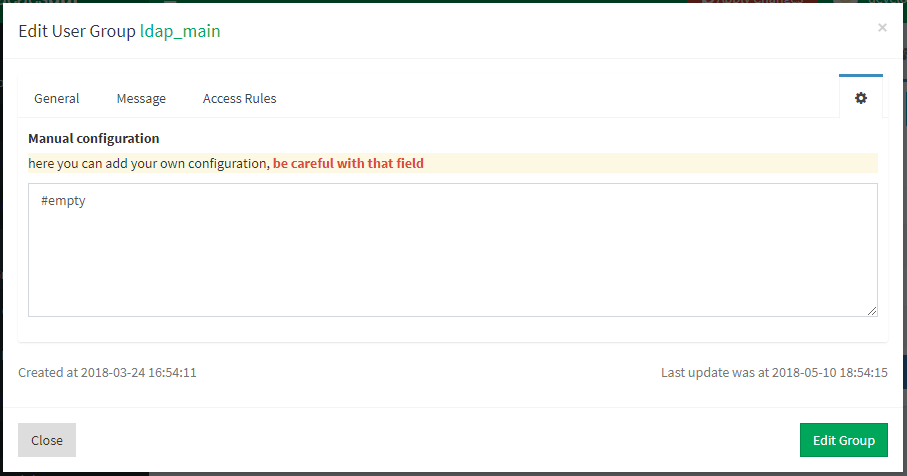
User Group Manual Settings Menu
- Manual Configuration
- Be careful with that section. More info about manual configuration you can find here.
Delete User Group
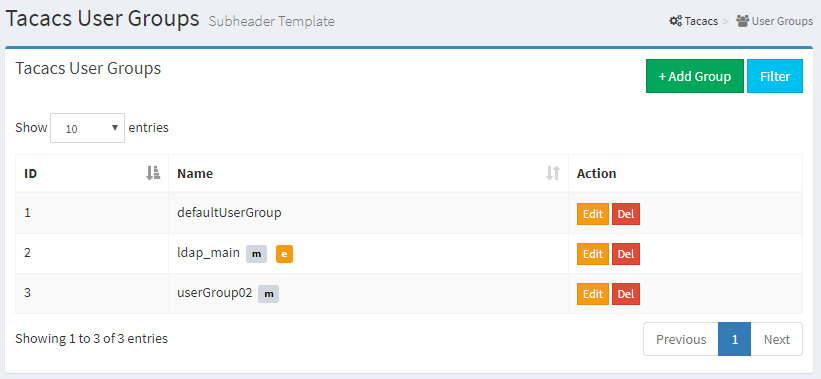
Delete User Group
To delete user group you should just click Del button near the target of deletion and confirm your choice.
Created at: 2018-05-14 18:59:57
Updated at: 2018-10-26 18:05:21
Author: Alexey Mochalin
Updated at: 2018-10-26 18:05:21
Author: Alexey Mochalin