Contents
Add User
General Settings
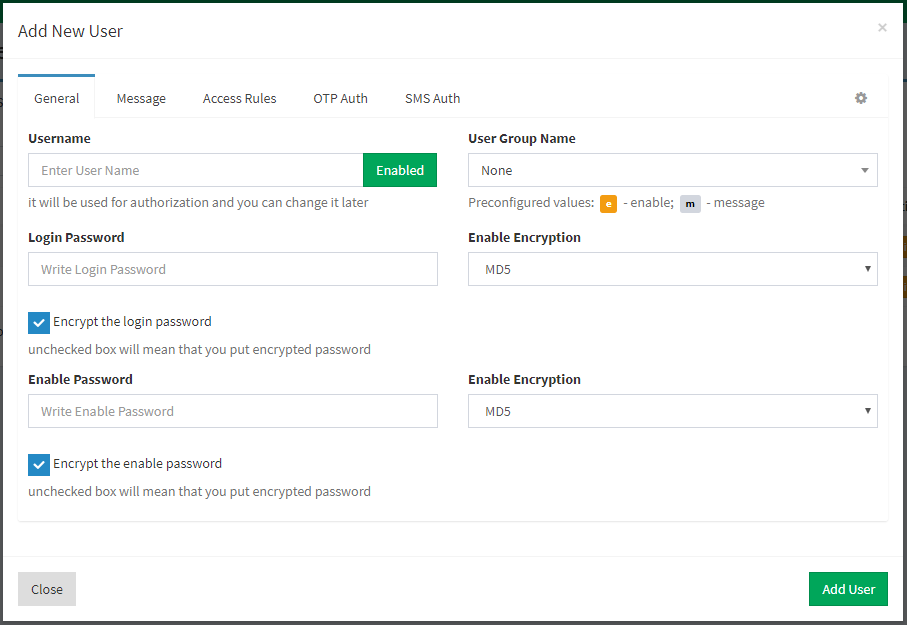
User General Settings Menu
- Username
- This paramentre will be used in authentication proccess. Also you can Disable or Enable user. Disabled user will be stored in database, but will not appear in the main configuration.
- User Group Name
- Set predefined user group name.
- Login Password
- This paramentre will be used in authentication proccess. Also you can store that password in clear text, DES hash or MD5 hash.
- Enable Password
- Default Enable password for that user. That password can be stored in clear text, DES hash or MD5 hash.
Message
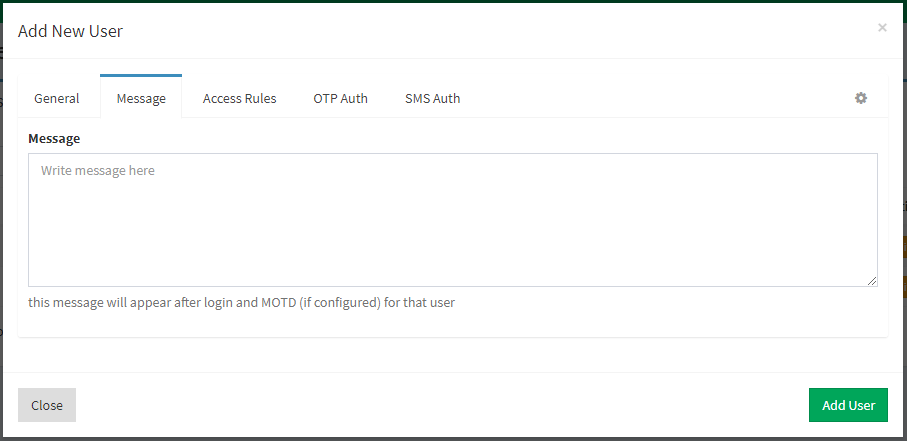
User Message Menu
- Message
- This message will appear after login and MOTD (if configured) for that user.
Access Rules
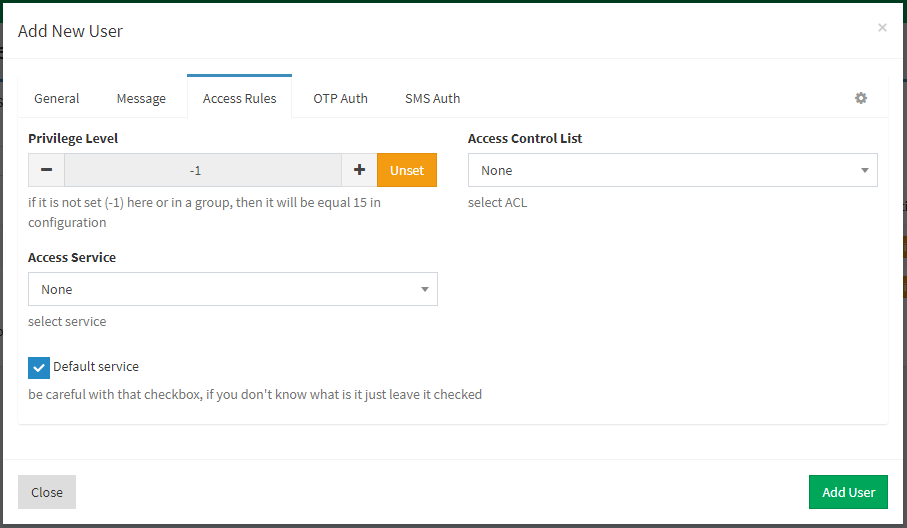
User Access Rules Menu
- Privilege Level
- Set privilege level. If it has value -1, it is equal 15.
- Access Control List
- Set predefined ACL name.
- Access Service
- Set predefined Service name.
OTP Auth
You can define that parameter only when user was created.
SMS Auth
You can define that parameter only when user was created.
Manual Settings
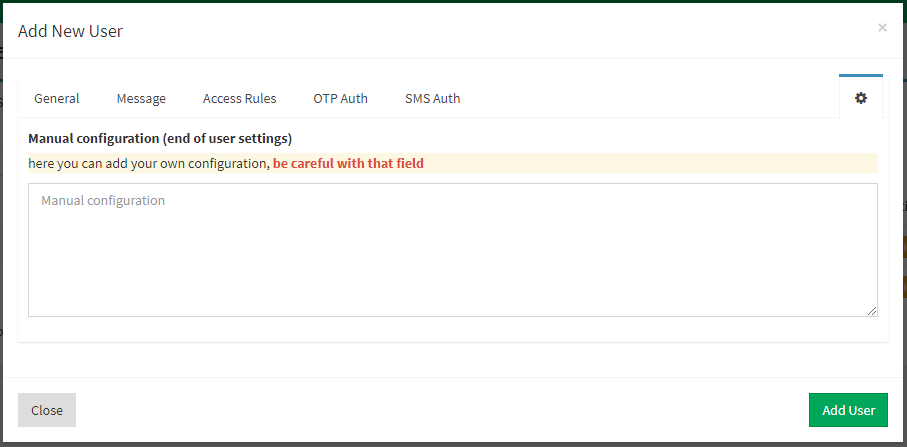
User Manual Settings Menu
- Manual Configuration
- Be careful with that section. More info about manual configuration you can find here.
Edit User
General Settings
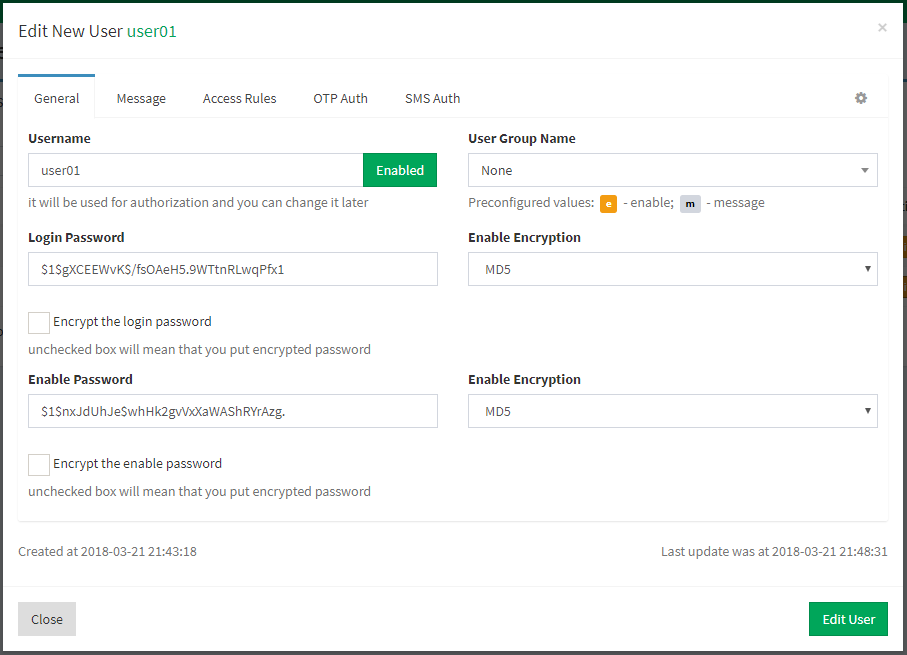
User General Settings Menu
- Username
- This paramentre will be used in authentication proccess. Also you can Disable or Enable user. Disabled user will be stored in database, but will not appear in the main configuration.
- User Group Name
- Set predefined user group name.
- Login Password
- This paramentre will be used in authentication proccess. Also you can store that password in clear text, DES hash or MD5 hash.
- Enable Password
- Default Enable password for that user. That password can be stored in clear text, DES hash or MD5 hash.
Message
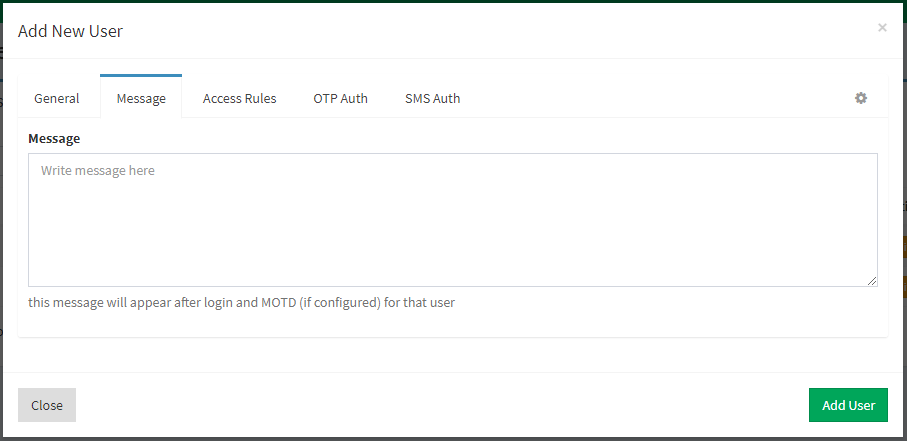
User Message Menu
- Message
- This message will appear after login and MOTD (if configured) for that user.
Access Rules
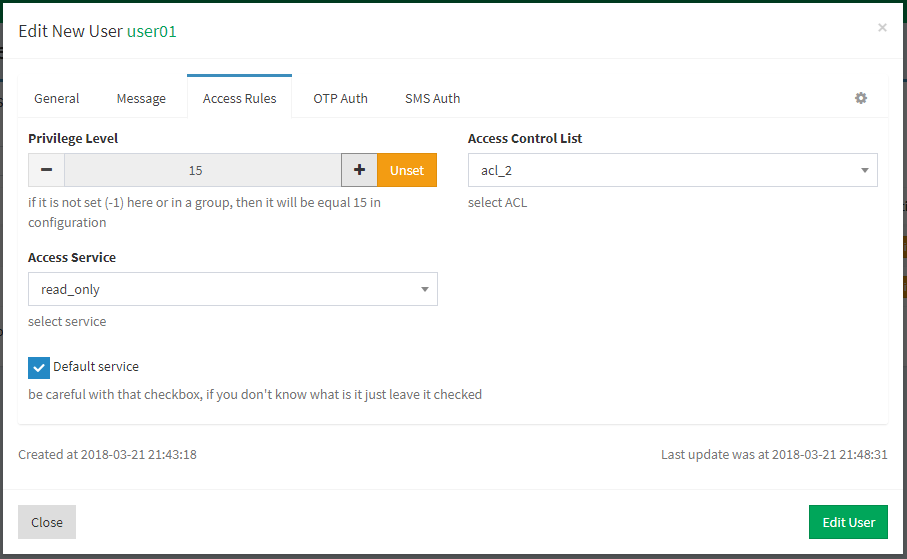
User Access Rules Menu
- Privilege Level
- Set privilege level. If it has value -1, it is equal 15.
- Access Control List
- Set predefined ACL name.
- Access Service
- Set predefined Service name.
OTP Auth
See the section of OTP configuration.
SMS Auth
See the section of SMS configuration.
Manual Settings
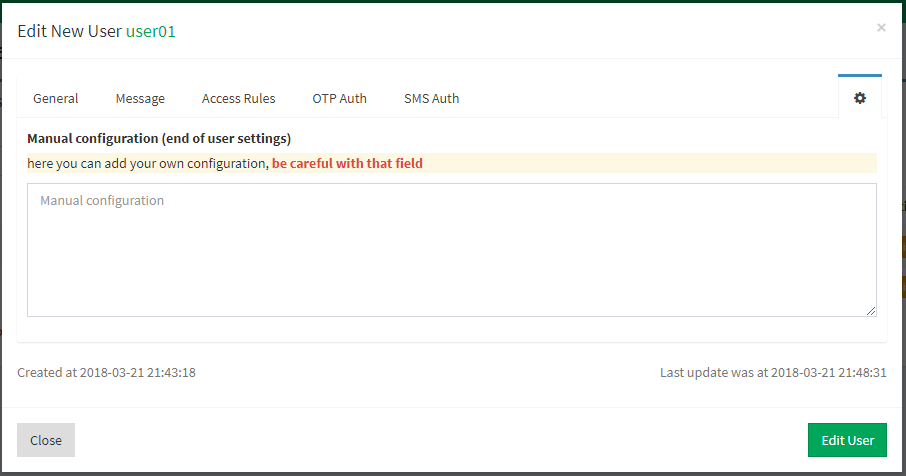
User Manual Settings Menu
- Manual Configuration
- Be careful with that section. More info about manual configuration you can find here.
Delete User
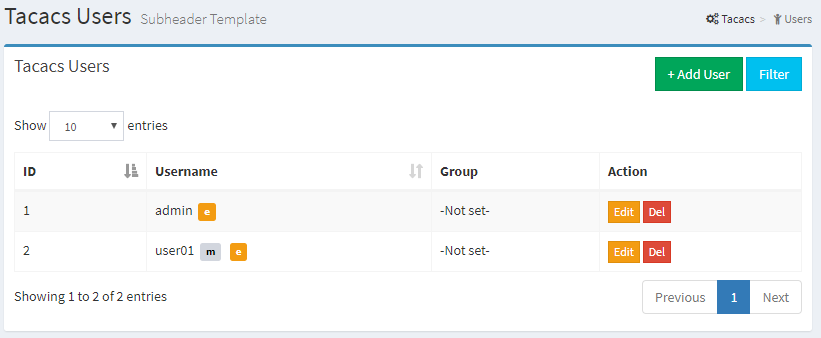
Delete User
To delete user you should just click Del button near the target of deletion and confirm your choice.
Created at: 2018-05-05 00:02:22
Updated at: 2019-03-13 14:21:34
Author: Aleksey Mochalin
Updated at: 2019-03-13 14:21:34
Author: Aleksey Mochalin