Contents
Configure LDAP (without TLS)
All examples of Windows configuration were made under Windows Server 2008 R2 Standard.
Create AD Group

Create AD Group
By default tacacs daemon uses prefix tacacs to identify LDAP user group, that prefix will be stripped while authenticating. For example, we created group tacacsldap_main, in that case tacacs daemon will search the group named ldap_main, all other groups (without prefix) will be ignored. You can disable that or set another prefix in LDAP configuration section, but I recommend for the test use default settings.
Create AD User. Add user to the group.
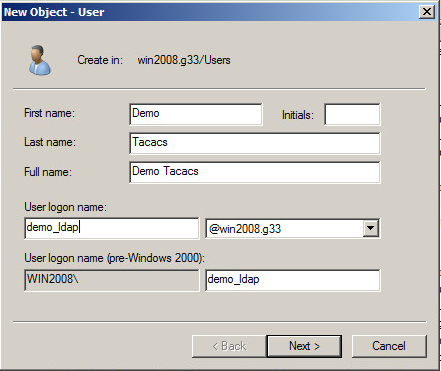
Create AD User
Nothing special, it is just creating AD user.
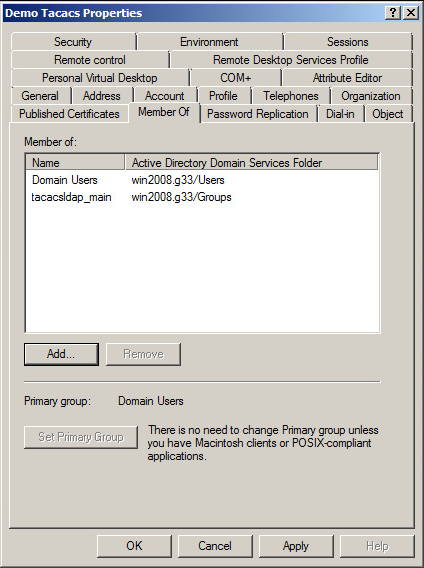
Add user to the group
Nothing special, just user was applied to the new group.
Configure Tacacs MAVIS LDAP

Configure Tacacs MAVIS LDAP
- MAVIS LDAP Module
- Enable LDAP Authentication globally.
- LDAP Type
- By default Microsoft, but also can be Generic and Tacacs Schema
- LDAP Scope
- By default sup, but also can be one, base
- TLS Support
- Enable TLS Support. That function will be described in another section.
- LDAP Hosts
- Space-separated list of LDAP URLs or IP addresses or hostnames (if you preconfigured DNS servers).
- LDAP User
- AD user that will be used to get requests to AD.
- LDAP Password
- Password of AD user that will be used to get requests to AD.
- LDAP Base
- Base DN of your LDAP server, e.g. dc=domain,dc=name.
- LDAP Filter
- LDAP search filter, e.g. (&(objectclass=user)(sAMAccountName=%s)).
- Use attribute memperOf
- Use the memberOf attribute for determining group membership.
- Use AD Group Prefix
- If checked tacacs prefix will be used.
- AD Group Prefix
- By default tacacs prefix used.
- Cache Connection
- Keep connection to LDAP server open.
- FallThrough
- If searching for the user in LDAP fails, try the next MAVIS module (if any).
- MAVIS Module Path
- Don’t change it if you not sure, default -> /usr/local/lib/mavis/mavis_tacplus_ldap.pl.
Test LDAP Authentication
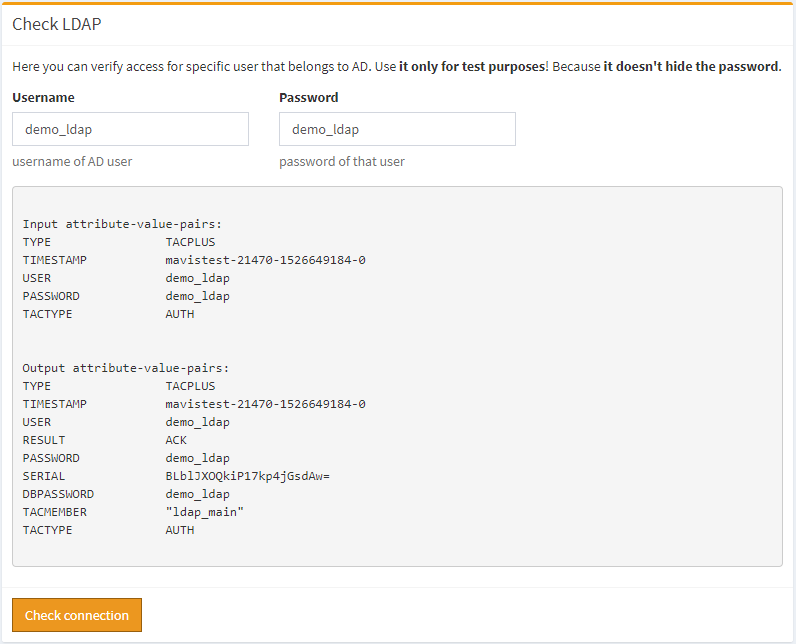
Test LDAP Authentication
As you can see test authentication process return success message – RESULT ACK. Also that output show for us that user is member of ldap_main group for tacacs daemon – TACMEMBER “ldap_main”.
It is the good time to check your configuration on real devices.
Configure LDAP with TLS support
Oops!
That function does not support yet.
Updated at: 2018-10-05 18:39:55
Author: Aleksey Mochalin