Contents
- Configure Tacacs MAVIS One-Time Password (OTP)
- Enable OTP for user
- Google Authenticator
- Test OTP Authentication
Configure Tacacs MAVIS One-Time Password (OTP)
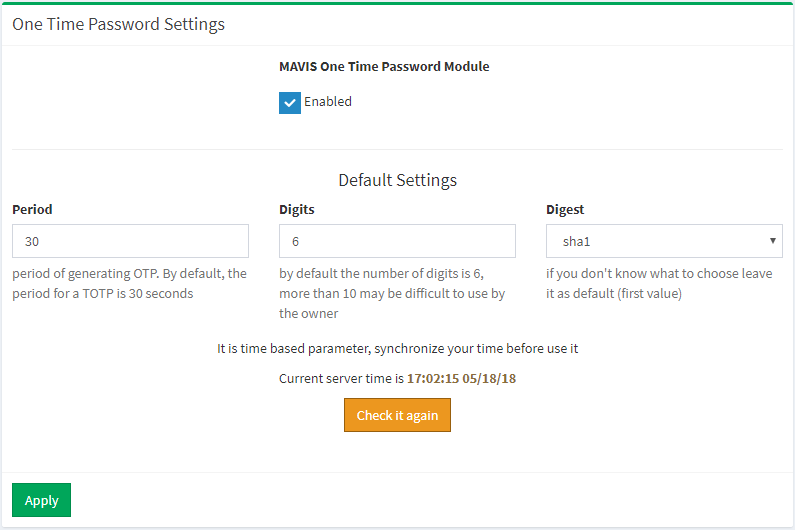
Tacacs MAVIS OTP Menu
- MAVIS One Time Password Module
- Enable OTP Authentication globally.
- Period
- Period of generating OTP. By default, the period for a TOTP is 30 seconds. That parameter will be used as a pattern for new user.
- Digits
- By default the number of digits is 6, more than 10 may be difficult to use by the owner (also it doesn’t support for many auth apps). That parameter will be used as a pattern for new user.
- Digest
- Select a digest algorithm. That parameter will be used as a pattern for new user.
Warning!
That module is time-sensitive. The time on the server and your device must be the same for the correct work.
Enable OTP for user
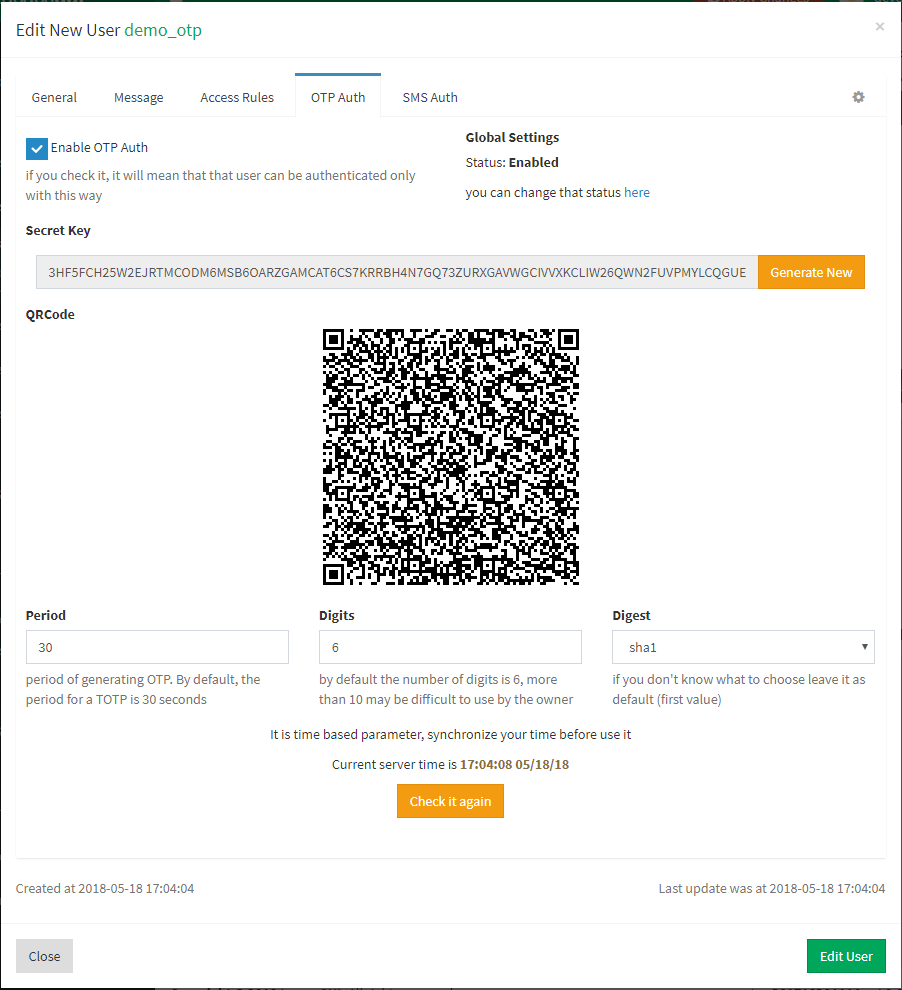
OTP Auth Tab
- Enable OTP Auth
- If you check it, it will mean that that user can be authenticated only with this way.
- Secret Key
- Generated automatically. For security reason I recommend to renew it once per 3 months (for example).
- QRCode
- Used for application that generate OTP (for example, Google Authenticator).
- Period
- Period of generating OTP. By default, the period for a TOTP is 30 seconds. (Recommend set as default)
- Digits
- By default the number of digits is 6, more than 10 may be difficult to use by the owner (also it doesn’t support for many auth apps, recommend set as default).
- Digest
- Select a digest algorithm (Recommend set as default).
Warning!
That module is time-sensitive. The time on the server and your device must be the same for the correct work.
Google Authenticator
The process of adding new entry into OTP generator is straightforward – you should just scan QR code and it start to work.
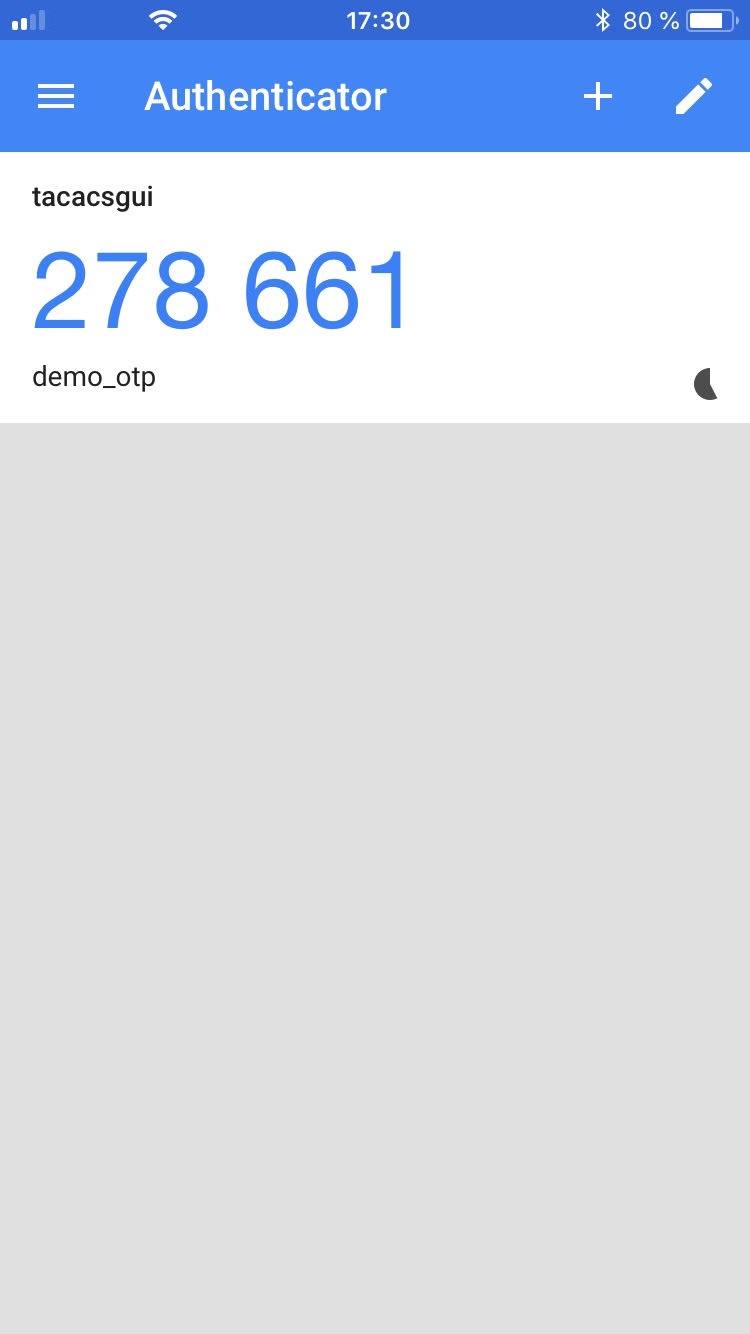
Google Authenticator
You can download Google Authenticator by the links below:
But I recommend to use some other app to generate OTP, because that app is not stable (IMHO).
Test OTP Authentication
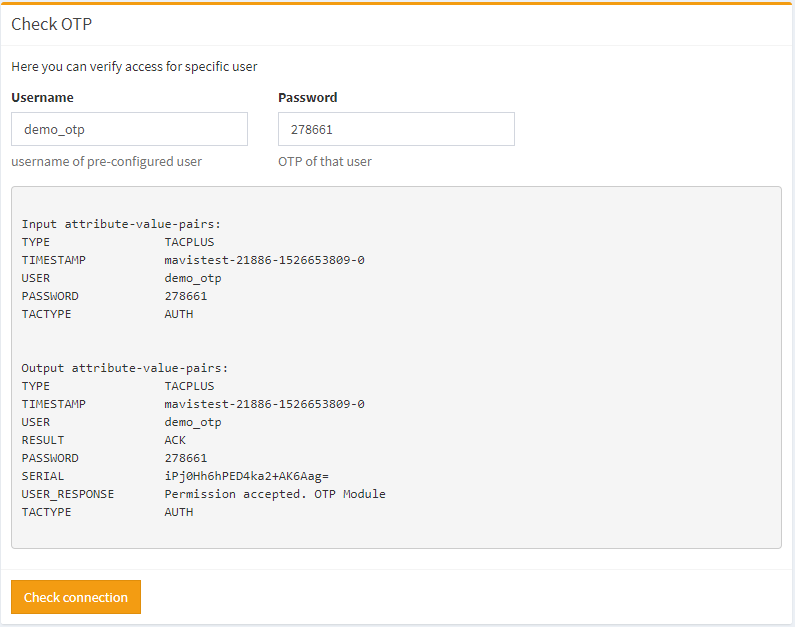
Test OTP Authentication
As you can see test authentication process return success message – RESULT ACK.
It is the good time to check your configuration on real devices.
Created at: 2018-05-14 19:03:35
Updated at: 2018-05-18 18:50:28
Author: Alexey Mochalin
Updated at: 2018-05-18 18:50:28
Author: Alexey Mochalin