Tacacs Command Sets. Edit Tacacs Command Attributes (Arguments)
Section Content
Edit Command Sets Tabs
General Tab
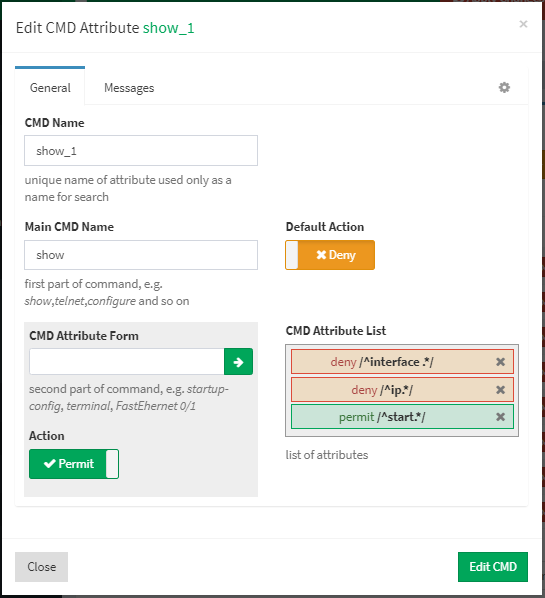
General Tab
Table Fields Overview
| Feild | Description |
|---|---|
|
unique name of attribute used only as a name for search |
(Required!) The unique command set name. |
|
first part of command, e.g. show,telnet,configure and so on |
(Required!) Main command attribute (argument). |
| If set, at the and of list will apeared permit .*, else nothing appeared (0 – disabled, 1 – enabled). | |
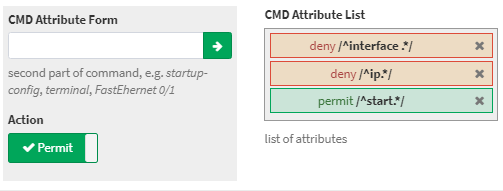
|
With this form you can add command attributes (arguments). You can define it in three differen way. for example, configure terminal, configure ter.* or /^configure t.*/. |
Messages Tab
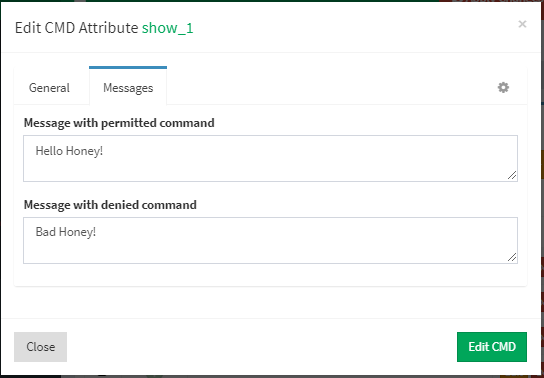
Messages Tab
Table Fields Overview
| Feild | Description |
|---|---|
| Send message when user have tried to execude that set of commands and the access was permited. | |
| Send message when user have tried to execude that set of commands and the access was restricted. |
Manual Tab
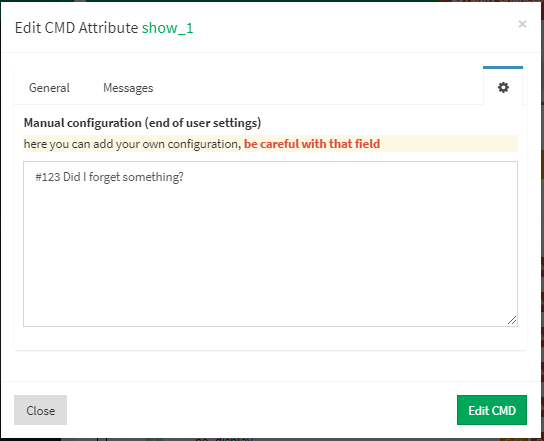
Manual Tab
Here you can define manual settings for new command set. More info you can find here.
Don't Forget to Apply the configuration!
Changes will take effect only after configuration apply!
Author: Alexey Mochalin;
Created at: 2018-11-22 09:38:46;
Updated at: 2018-11-23 14:05:52

