Ubuntu Installation
Please download ISO file from Download section and begin installation. If you use DHCP, you can move to the next step, because Ubuntu will installed silently. Else please set ip address statically. Internet Access Required!
I don’t know why it here, but maybe it will be helpful for someone. You can find step by step guide below.
If you don’t use DHCP you will met the next message:
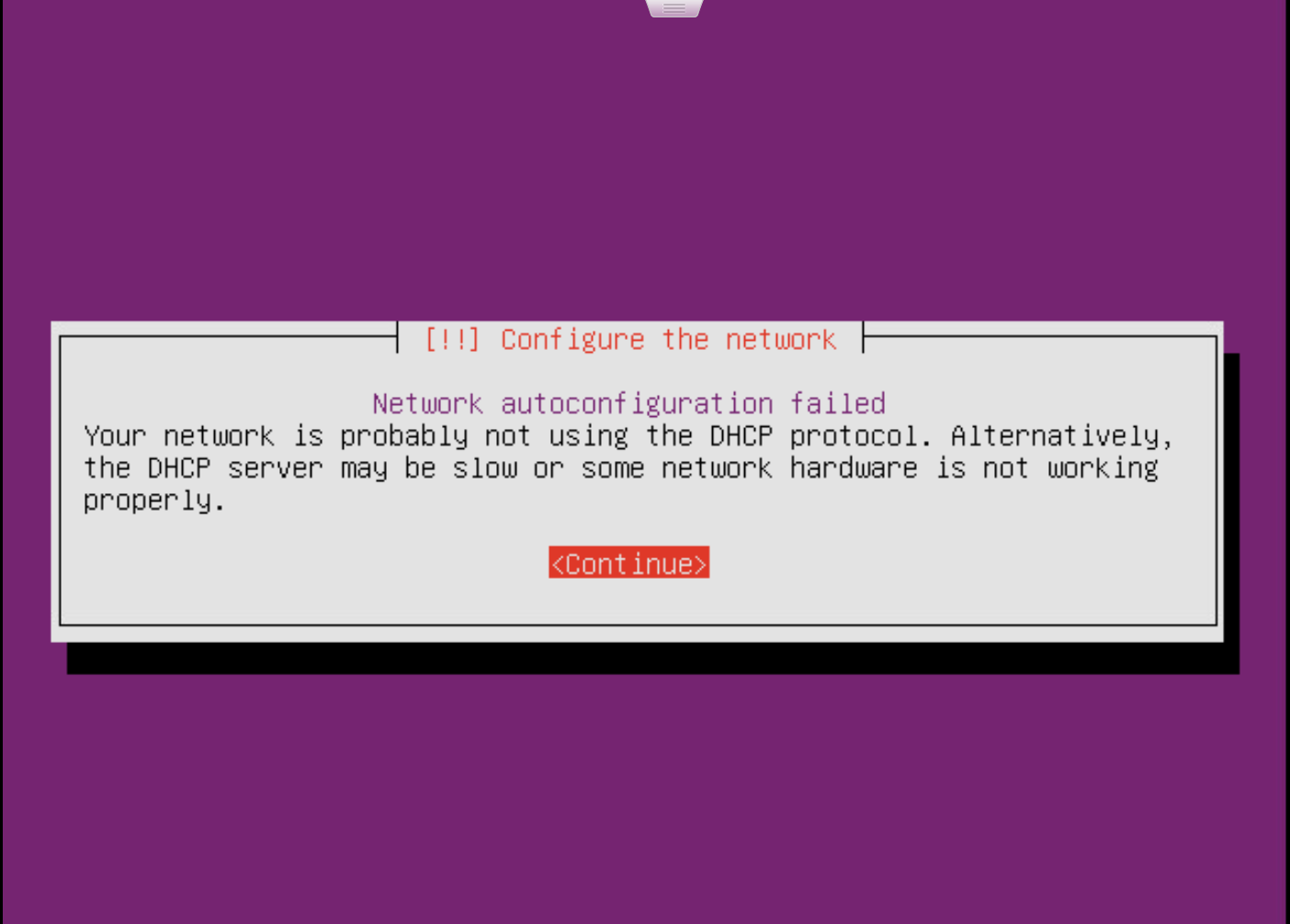
If so…
Step 1. Configure it manually
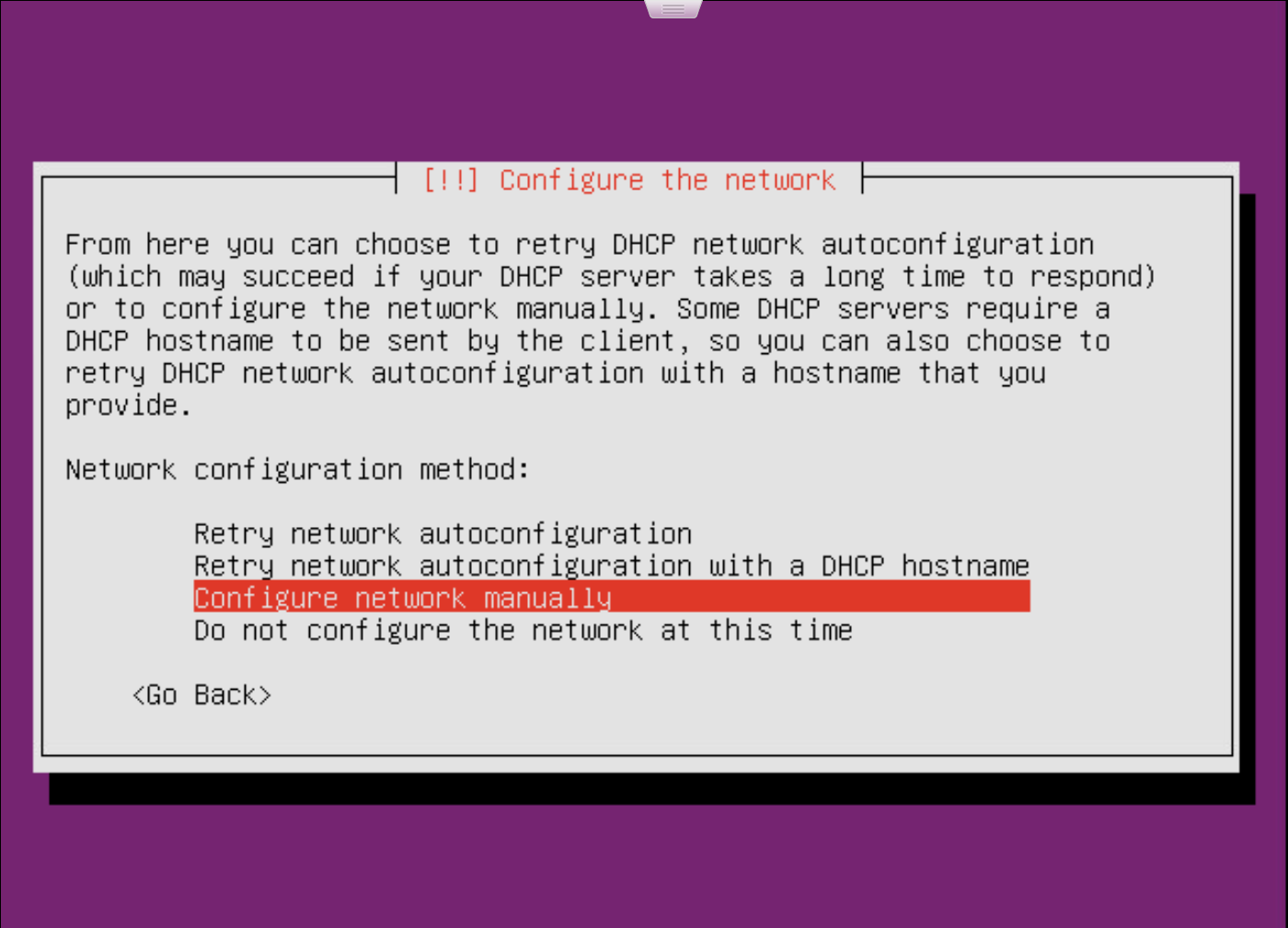
Step 2. Set IP Address
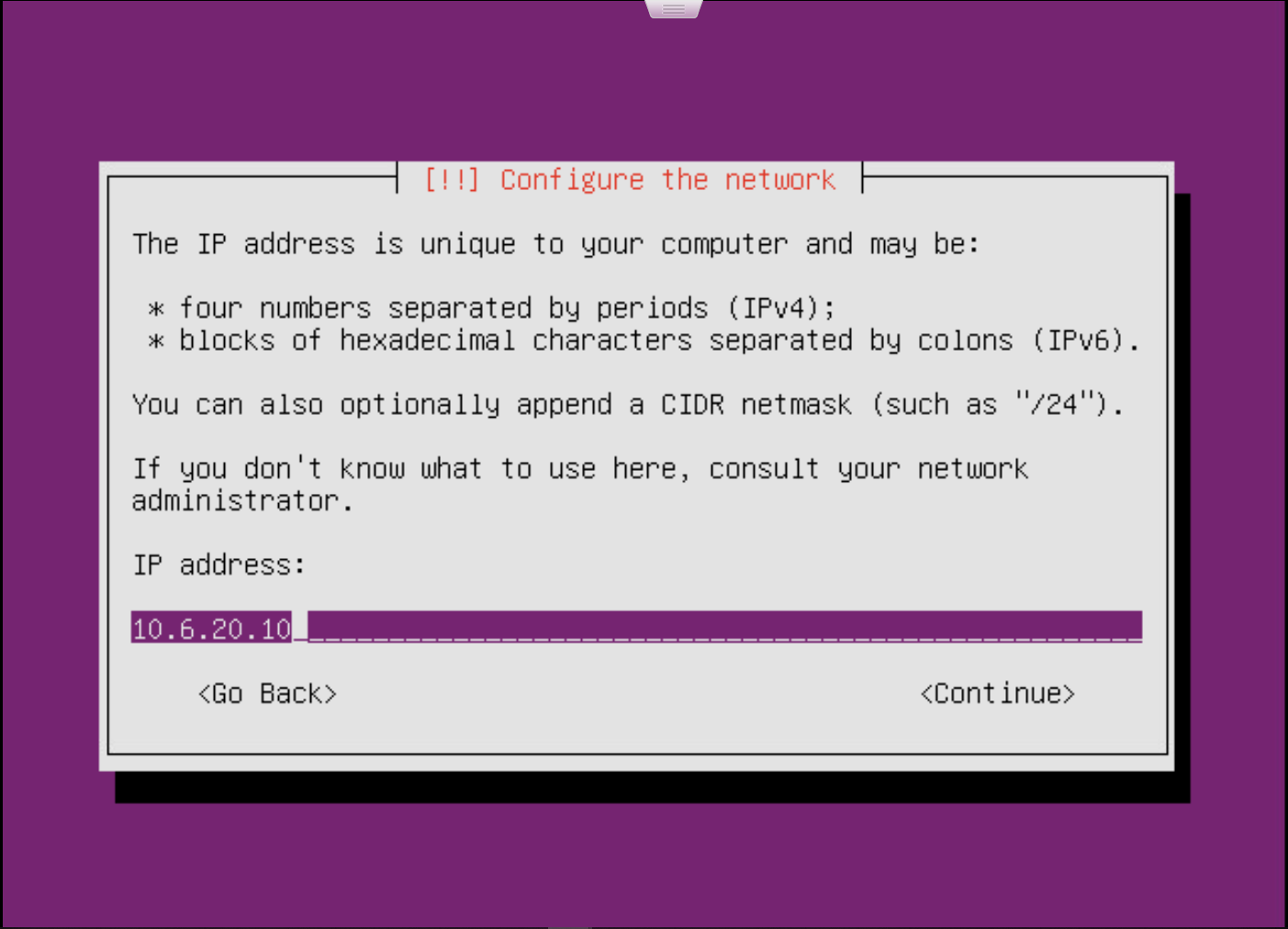
Step 3. Set Network Mask
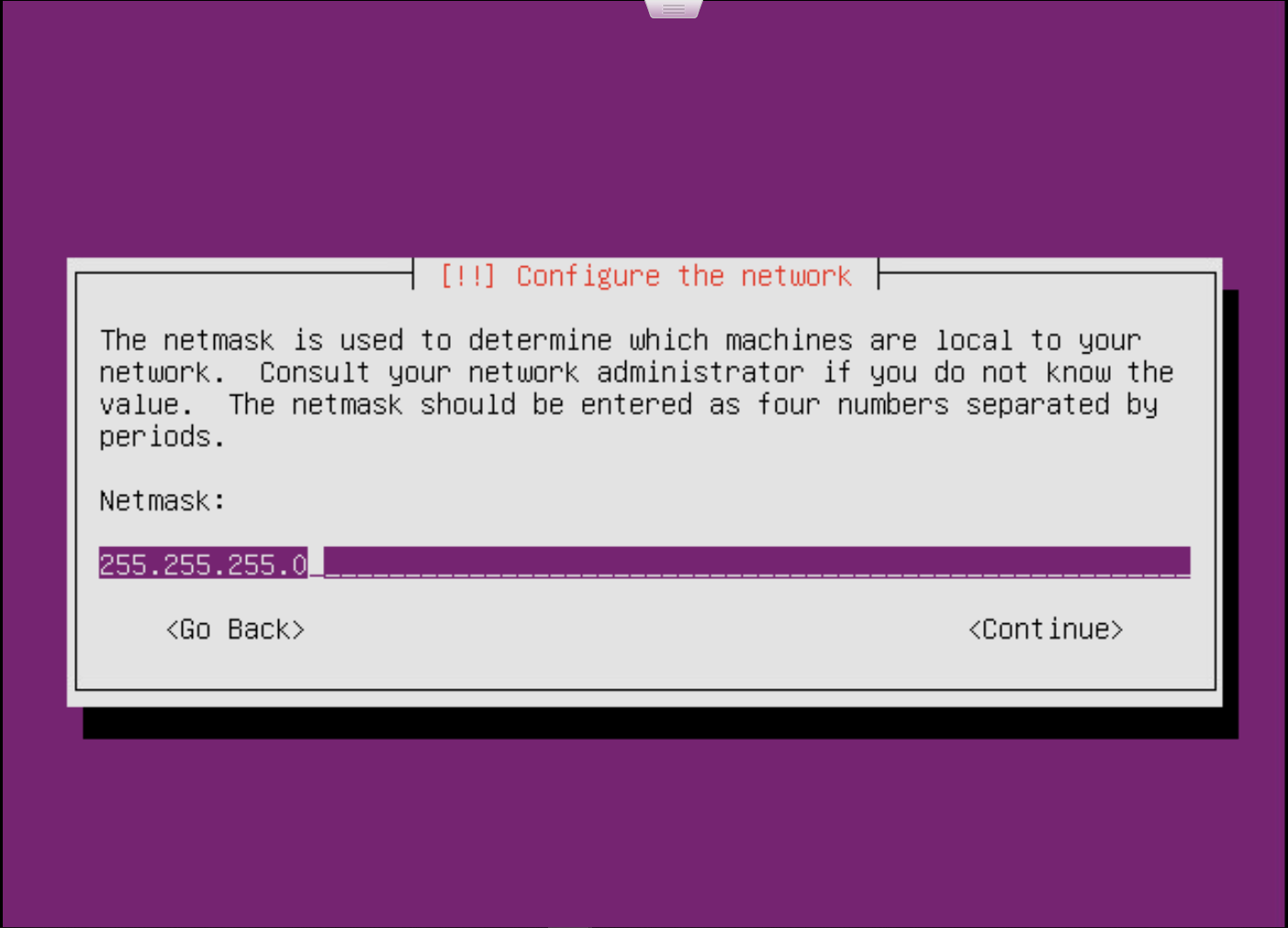
Step 4. Set Default Gateway
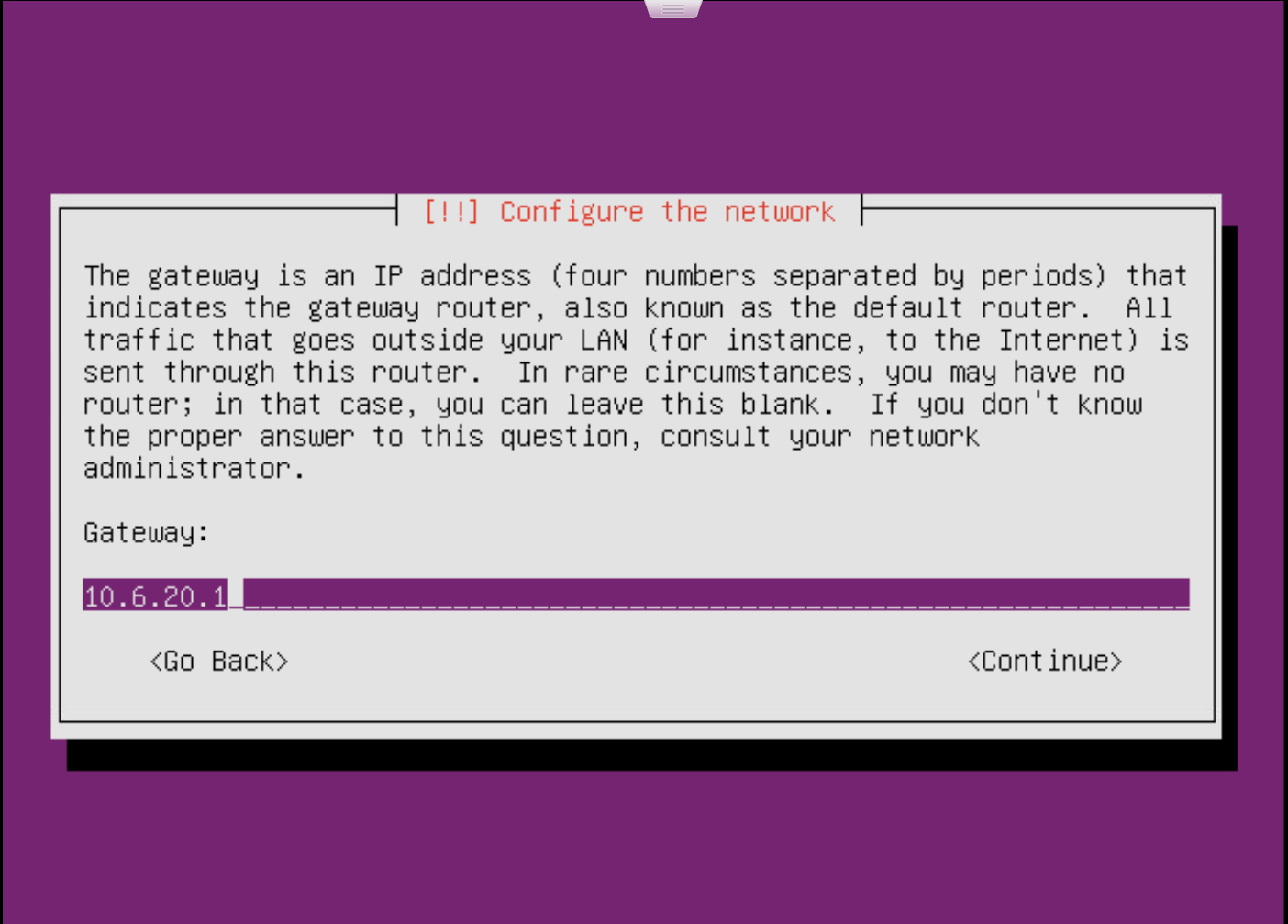
Step 5. Set DNS
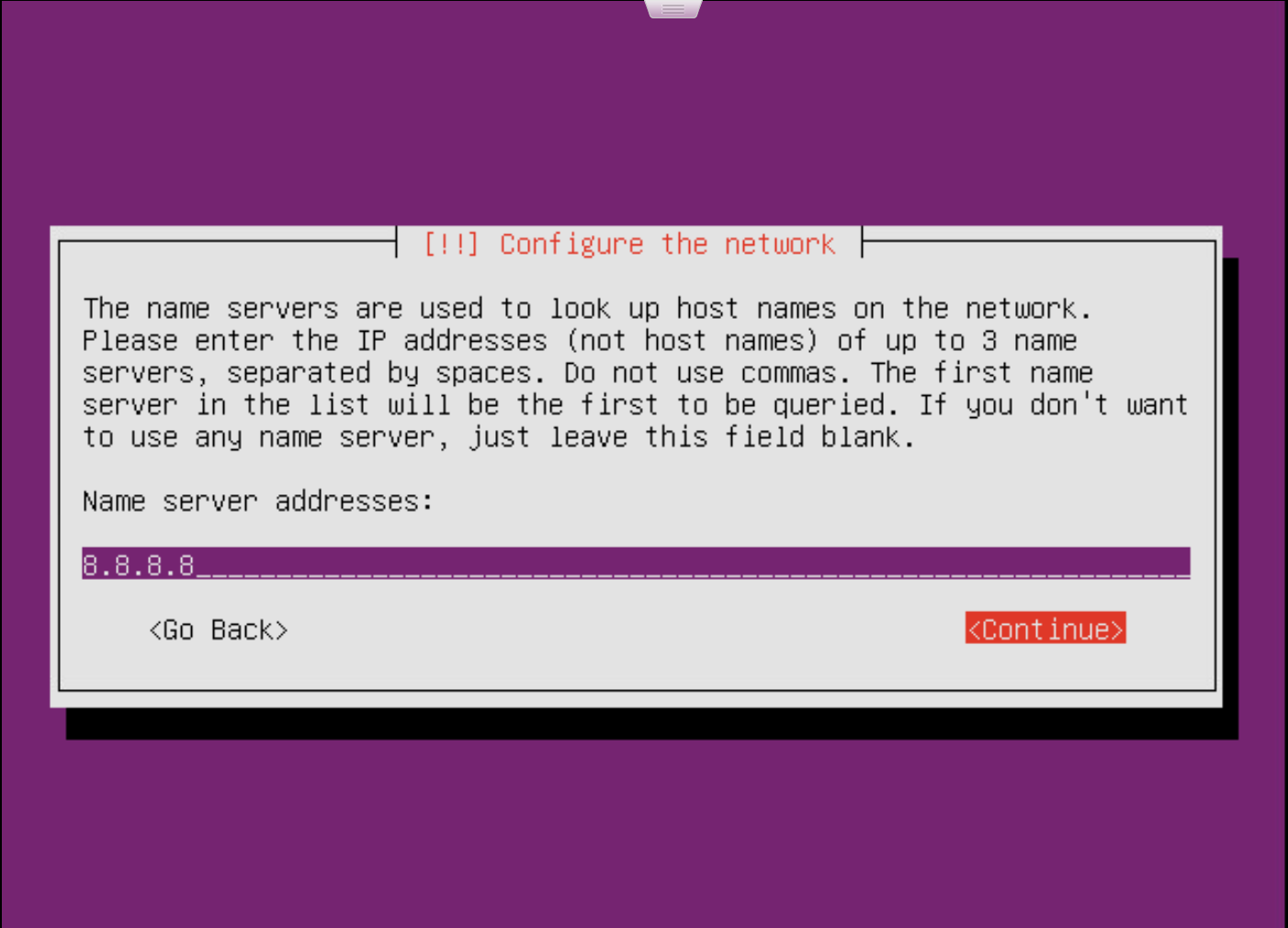
Author: Alexey Mochalin;
Created at: 2018-11-02 10:01:15;
Updated at: 2019-03-28 13:37:08

