Tacacs Global Settings
Section Content
Start/Stop Tacacs Daemon
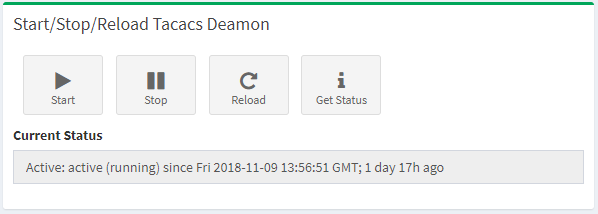
Table Overview
Table Buttons Overview
| Button | Description |
|---|---|
| Start | Start tacacs daemon |
| Stop | Stop tacacs daemon |
| Reload | Reload tacacs daemon |
| Get Status | Get daemon status info |
Also this section have field where shown tacacs daemon status, like feild below.
To show tacacs daemon status via cli, use command service tac_plus status, example below.
tacgui@tacgui:~$ service tac_plus status
● tac_plus.service - LSB: Starts and stops the tac_plus server process.
Loaded: loaded (/etc/init.d/tac_plus; bad; vendor preset: enabled)
Active: active (running) since Fri 2018-11-09 09:19:54 MSK; 2 days ago
Docs: man:systemd-sysv-generator(8)
Process: 9768 ExecStop=/etc/init.d/tac_plus stop (code=exited, status=0/SUCCESS)
Process: 9776 ExecStart=/etc/init.d/tac_plus start (code=exited, status=0/SUCCESS)
Tasks: 7
Memory: 20.5M
CPU: 6.579s
CGroup: /system.slice/tac_plus.service
├─9783 tac_plus: 0 connections, accepting up to 480 more
├─9785 tac_plus: 0 connections
├─9786 tac_plus: 0 connections
├─9790 /usr/bin/php /opt/tacacsgui/mavis-modules/local/module.php
├─9791 /usr/bin/php /opt/tacacsgui/mavis-modules/otp/module.php
├─9802 sh -c /opt/tacacsgui/parser/tacacs_parser.sh authentication
└─9803 /bin/bash /opt/tacacsgui/parser/tacacs_parser.sh authentication
Please take attention!
Don’t try to start or stop daemon via cli! That can negatively affect the system.Tacacs Daemon Global Settings
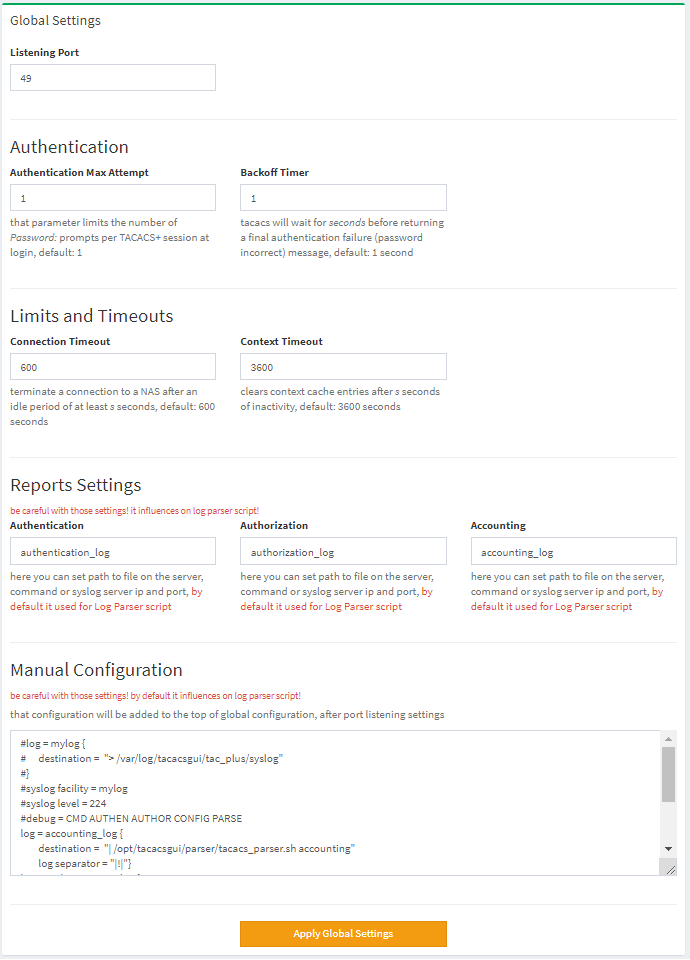
Global Settings
Table Fields Overview
| Field | Description |
|---|---|
|
|
Listening Port. By default, it is 49 (TCP). |
|
that parameter limits the number of Password: prompts per TACACS+ session at login, default: 1 |
This parameter limits the number of Password: prompts per TACACS+ session at login. It currently defaults to 1 |
|
tacacs will wait for seconds before returning a final authentication failure (password incorrect) message, default: 1 second |
This parameter sets a backoff time for failed authentications. The daemon will wait for seconds seconds before returning a final authentication failure (password incorrect) message. |
|
terminate a connection to a NAS after an idle period of at least s seconds, default: 600 seconds |
Terminate a connection to a NAS after an idle period of at least s seconds. |
|
clears context cache entries after s seconds of inactivity, default: 3600 seconds |
Clears context cache entries after s seconds of inactivity. Default: 3600 seconds. |
|
here you can set path to file on the server, command or syslog server ip and port, |
This parameter used for Log Parser system. But you can set your own, beware with that. There is more info here. |
|
here you can set path to file on the server, command or syslog server ip and port, |
This parameter used for Log Parser system. But you can set your own, beware with that. There is more info here. |
|
here you can set path to file on the server, command or syslog server ip and port, |
This parameter used for Log Parser system. But you can set your own, beware with that. There is more info here. |
|
|
Here you can add manual settings in global scope. By default, there is Log Parser settings here. |
Don't Forget to Apply the configuration!
Changes will take effect only after configuration apply!

