How to migrate from Ubuntu 16.04 to 18.04?
Section Content
Move data to new installed system
Prepare current data and download
Download script from GitHub:
cd ~; wget https://github.com/tacacsgui/tgui_install/releases/download/tgui_install/tgui_migration.zip
Unzip and make it executable:
unzip tgui_migration.zip; chmod u+x tgui_migration.sh;
Run it:
./tgui_migration.sh
If you finally see “done”, data was saved succesfully, please move to the next step
Open web interface and move to System Backup -> Full Backup tab:
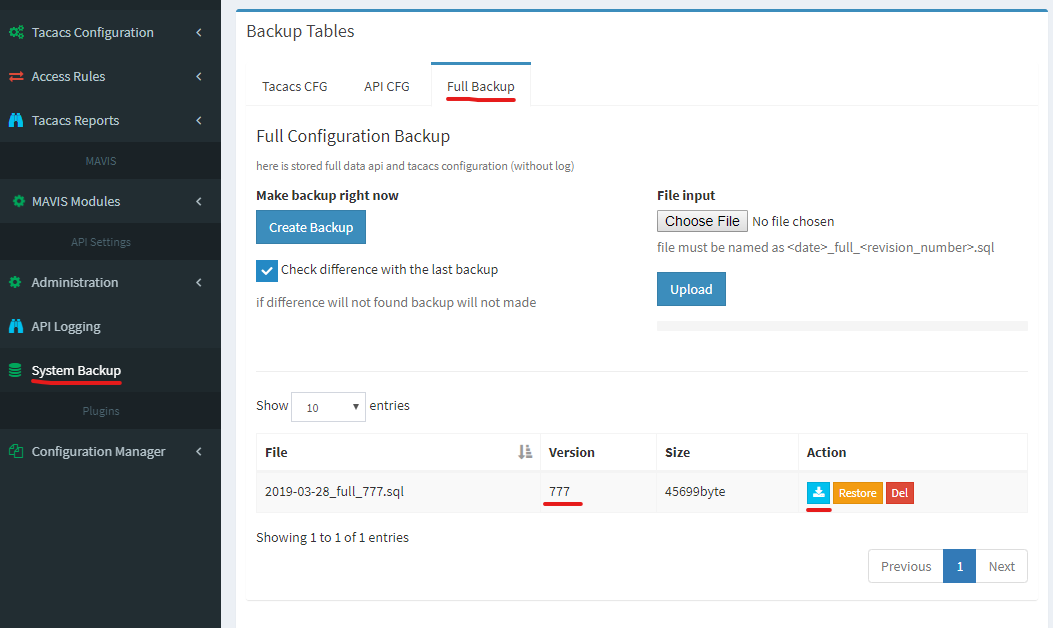
Download Latest Data
Download file with version number 777.
Upload data to new server
Never mind how do you install new server by ISO or OVA.
Open web interface (of new server) and move to System Backup -> Full Backup tab:
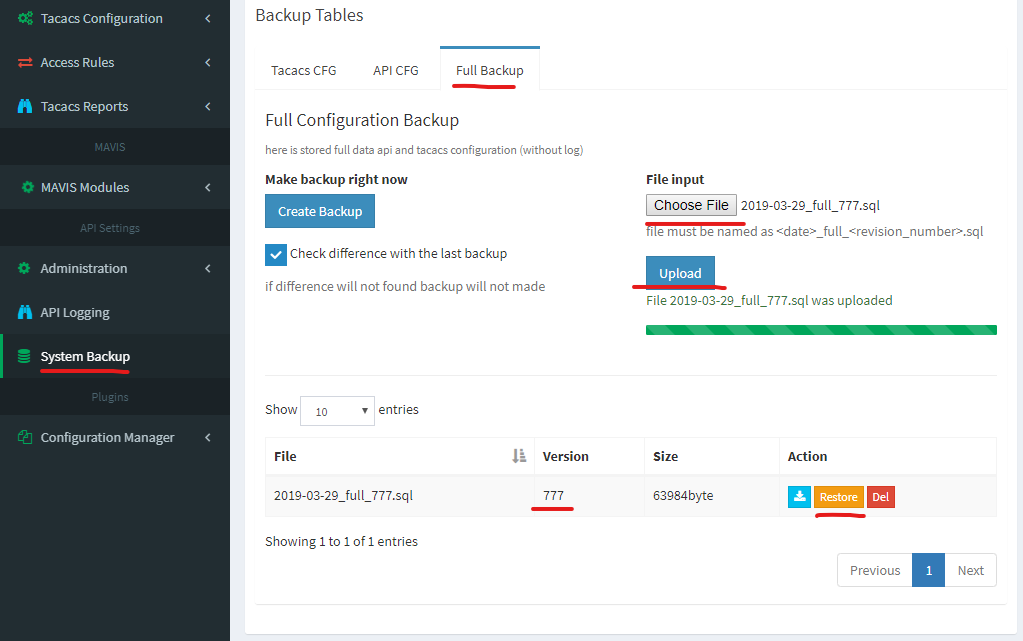
Upload Data
Upload file and click Restore. Then Apply Settings and make fast check.
Change ip address of new system to old one
Shutdown the old server or change ip address
Now you are ready to change ip address of the new server to old one
Move to Administration -> API Settings -> Network tab
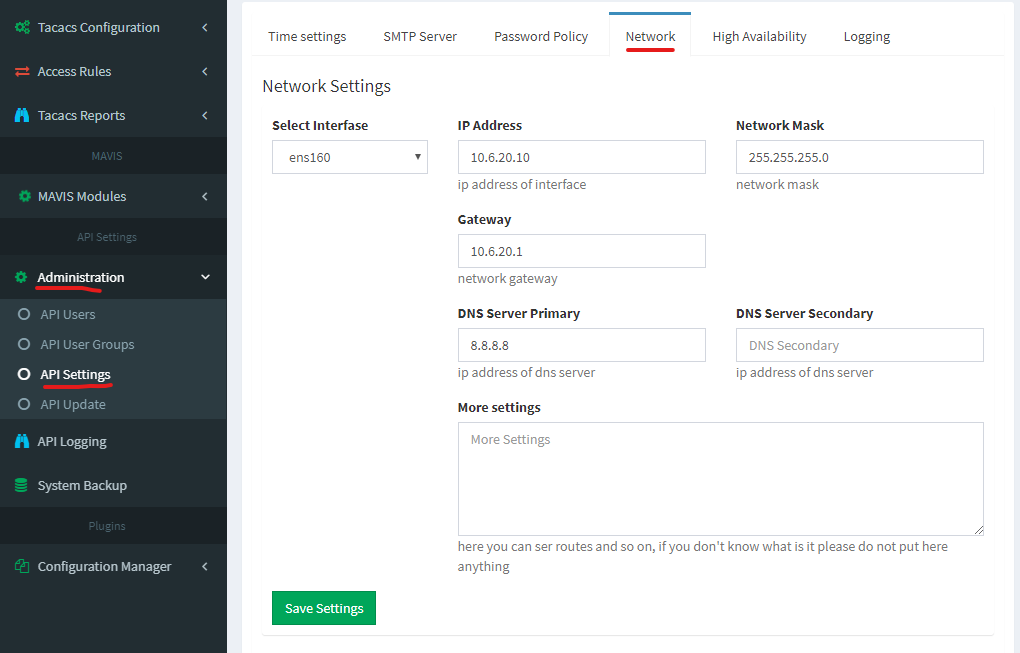
Network Settings
I hope it will be happy end for you and won’t go to the next step.
(Optional)How to move back
If something was going wrong, please switch to old server
Update Ubuntu 16.04 to 18.04 (unstable!)
Make Update to new release (18.04)
All you have to do is run sudo apt update; sudo apt full-upgrade -y; and then sudo do-release-upgrade.
It is a very boring process, just say “yes” every time when you can.
Prepare the updated system
I have met some issues after update and offer some decisions:
Fix source.list, sudo nano /etc/apt/sources.list, just add lines below to the end of file:
deb http://us.archive.ubuntu.com/ubuntu/ xenial universe deb http://us.archive.ubuntu.com/ubuntu/ xenial-updates universe deb http://us.archive.ubuntu.com/ubuntu/ xenial main restricted deb http://us.archive.ubuntu.com/ubuntu/ xenial-updates main restricted
Fix Pip:
sudo apt remove pip pip2 pip2.7 pip3 pip3.5 -y
curl https://bootstrap.pypa.io/get-pip.py -o get-pip.py
sudo python3 get-pip.py --force-reinstall
Reinstall tac_plus daemon:
sudo rm /usr/local/sbin/tac_plus
Download and run re-installation script
Hope it resolve all issues:
cd ~; sudo rm -r tgui_install*; wget https://github.com/tacacsgui/tgui_install/releases/download/2.0.1/tgui_install.tar.gz
mkdir tgui_install; tar -xvf tgui_install.tar.gz -C ~/tgui_install/ --strip-components 1; cd ./tgui_install
sudo chmod 755 ./tacacsgui.sh ; sudo ./tacacsgui.sh silent
And finally, restart the tac_plus daemon
sudo service tac_plus stop; sudo service tac_plus start; sudo service tac_plus stop;

