Tacacs Devices. Edit Device
Section Content
Edit Device Tabs
General Tab
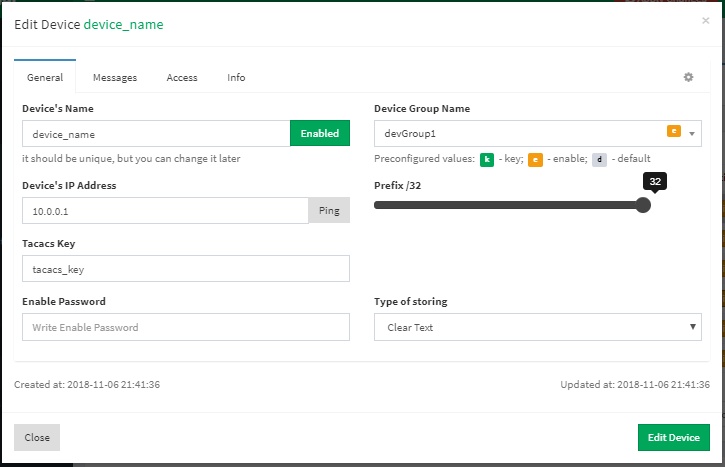
General Tab
Table Fields Overview
| Feild | Description |
|---|---|
|
it should be unique, but you can change it later |
(Required!) The unique name of device. Also you can switch the new device with (if you see that, the device will be disabled) or (if you see that, the device will be enabled) buttons. Disabled device will be stored in database, but won’t appear in the main configuration. |
|
Preconfigured values: k – key; e – enable; d – default |
(Required!) Every device must be member of pre-defined group. If device group has pre-cofigured a tacacs key (k), the tacacs key is not required to create new device. But if group has the key and device has the key, the device key will be used, the same with enable password (e), messages, ACLs and so on. |
|
|
(Required!) Unique ip address of the new device. You can set full network, for that use prefix scroll. Also you can test availability with button. |
|
|
(Required!) Pre-Shared Key that used between tacacs server and the device (NAS). Required in case if device group doesn’t have one. |
|
|
Default enable password. If user does not have pre-configured enable password, that password will be used. The enable password can be stored in clear text or as MD5 hash. To store password as a hash, type your password, choose MD5 (Type of storing) and don’t forget to set “Encrypt the enable password (hashing), uncheck it if you put hash”, else the server will think that you put the hash instead of clear text and just save it. |
Messages Tab
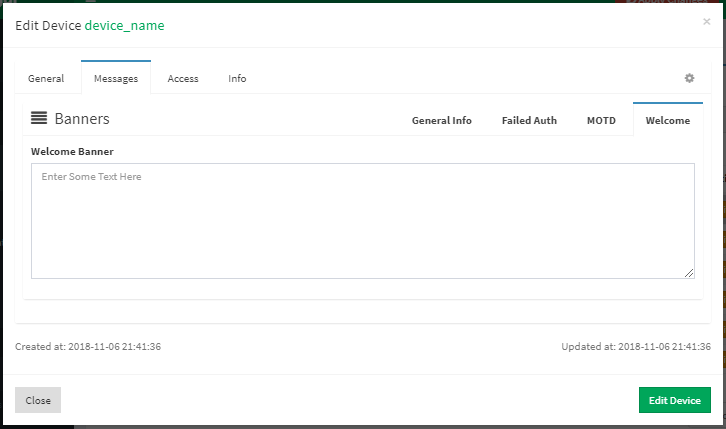
Message Tab
The tacacs daemon allows for various banners to be diplayed to the user.
Test Welcome ### Welcome banner Password: Password incorrect.Failed Auth! Get out! ### Failed Auth banner Test Welcome ### Welcome banner Password:Test MOTD ### MOTD banner Switch#
More info about special characters you can find here.
Access Tab
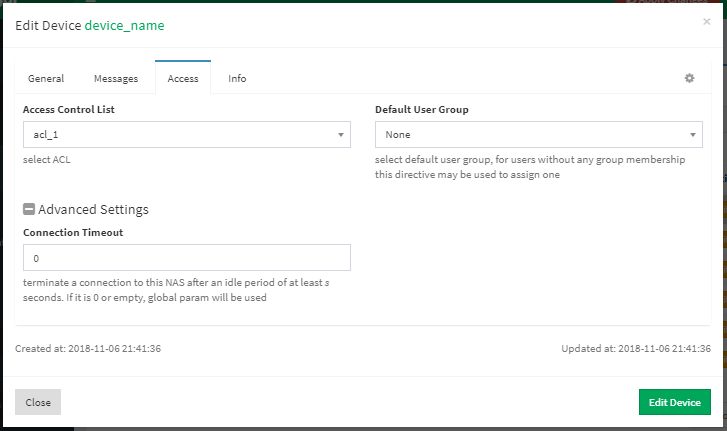
Access Tab
Table Fields Overview
| Field | Description |
|---|---|
|
select ACL |
Here you can set pre-configured tacacs Access Control List (ACL), to restrict access for specific ip addresses. How to add new tacacs ACL? |
|
select default user group, for users without any group membership this directive may be used to assign one |
Here you can define default tacacs user group. If user doesn’t member of any group that group will be applied. How to define new tacacs user group? |
|
terminate a connection to this NAS after an idle period of at least s seconds. If it is 0 or empty, global param will be used |
Terminate a connection to this new device (NAS) after an idle period of at least seconds. Defaults to the global option. |
Info Tab
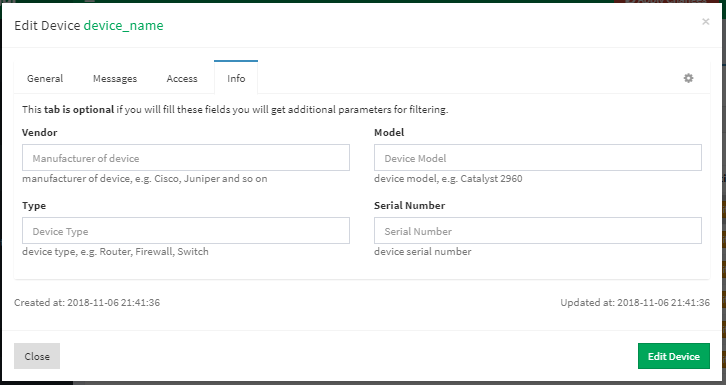
Info Tab
That section is optional and used to describe your device. In that way you can have the base of all used devices with model, serial number and so on. Besides you will get additional filtering conditions.
Manual Tab
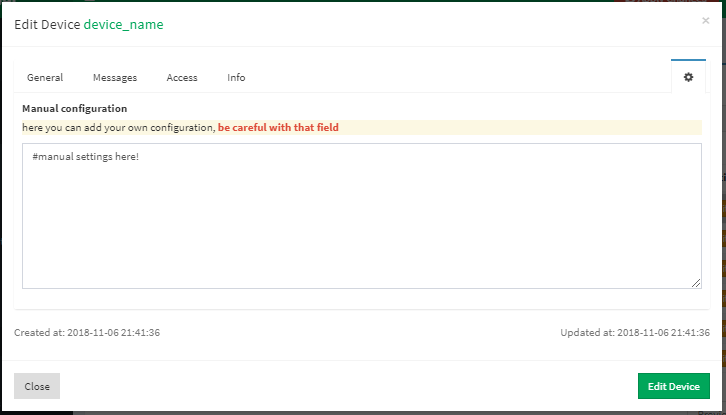
Manual Tab
Here you can define manual settings for new device. More info you can find here.
Don't Forget to Apply the configuration!
Changes will take effect only after configuration apply!

