Deploy OVA Template
I don’t know why it here, but maybe it will be helpful for someone. You can find step by step guide below. I think the images below do not require big comments.
-
Choose Deploy OVF Template…
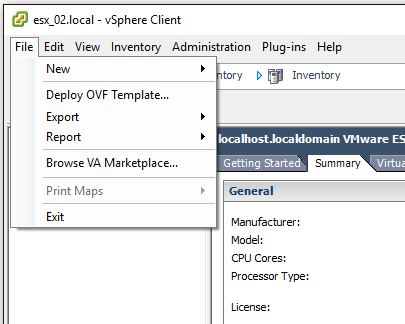
-
Choose the OVA file, that you downloaded before (from that site)
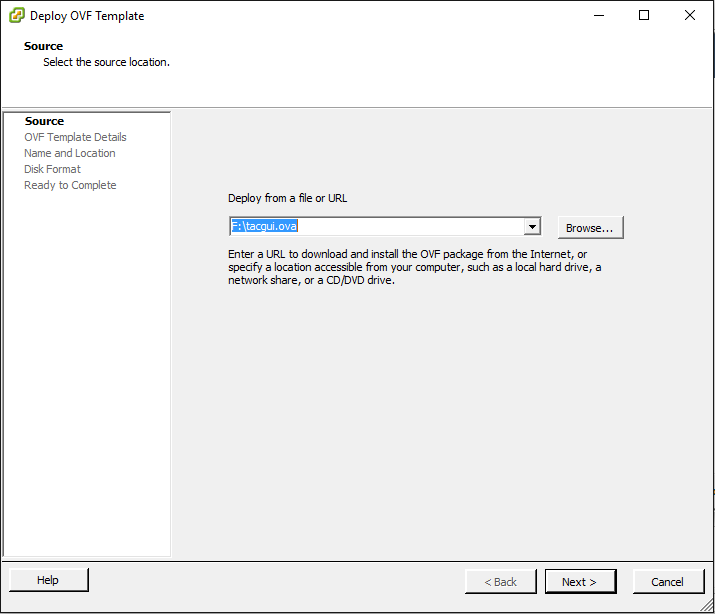
-
It is just details of that file
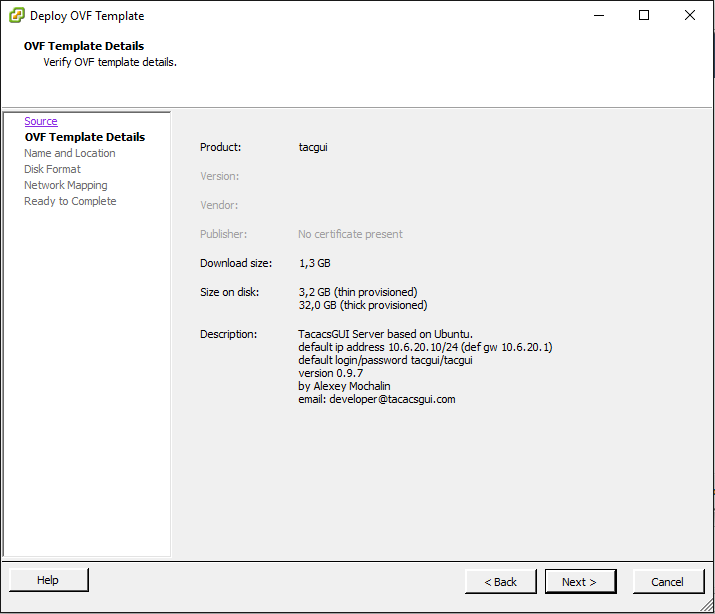
-
Set new name for virtual machine (or leave it as tacgui)
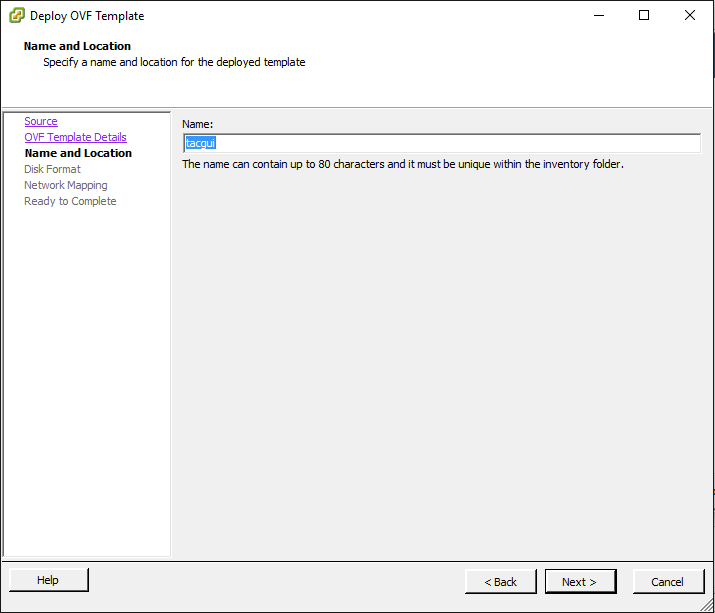
-
Choose Disc Format (or leave it as default)
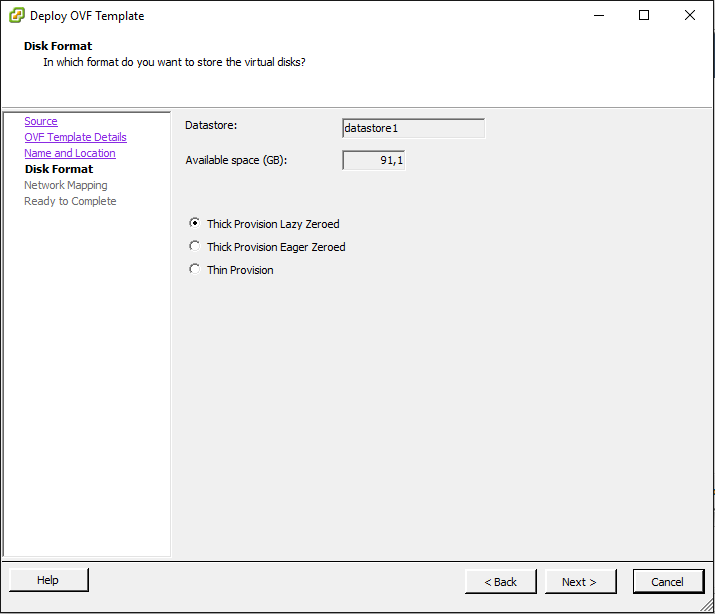
-
Network settings converter, you can choose another network later in the settings of new virtual machine
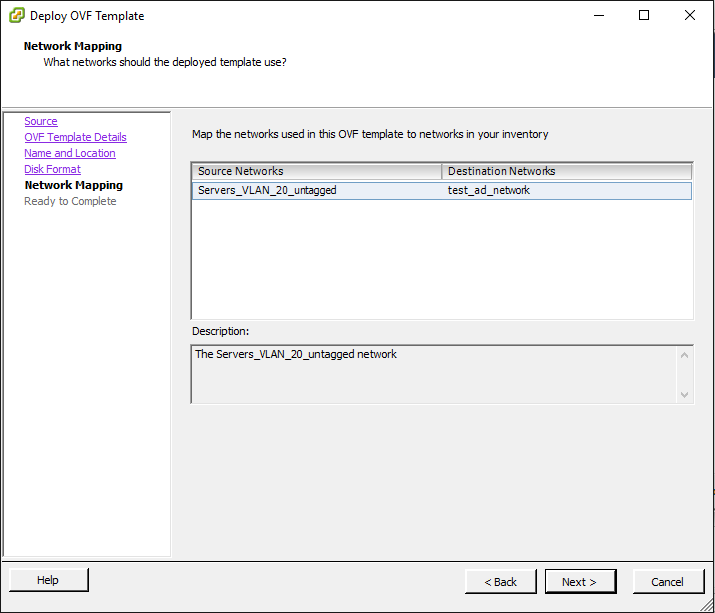
-
Complete info
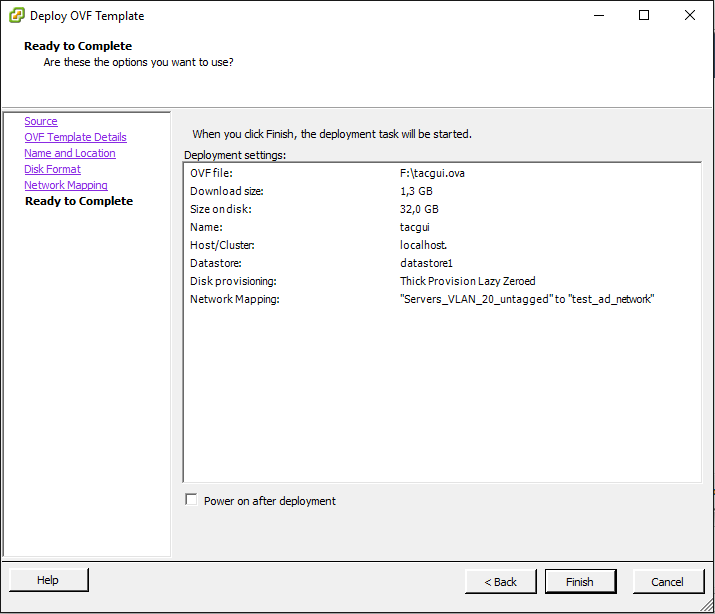
-
Wait until the new virtual machine will be downloaded
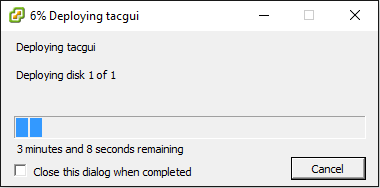
Author: Alexey Mochalin;
Created at: 2018-11-02 10:07:09;
Updated at: 2018-11-26 11:08:46

