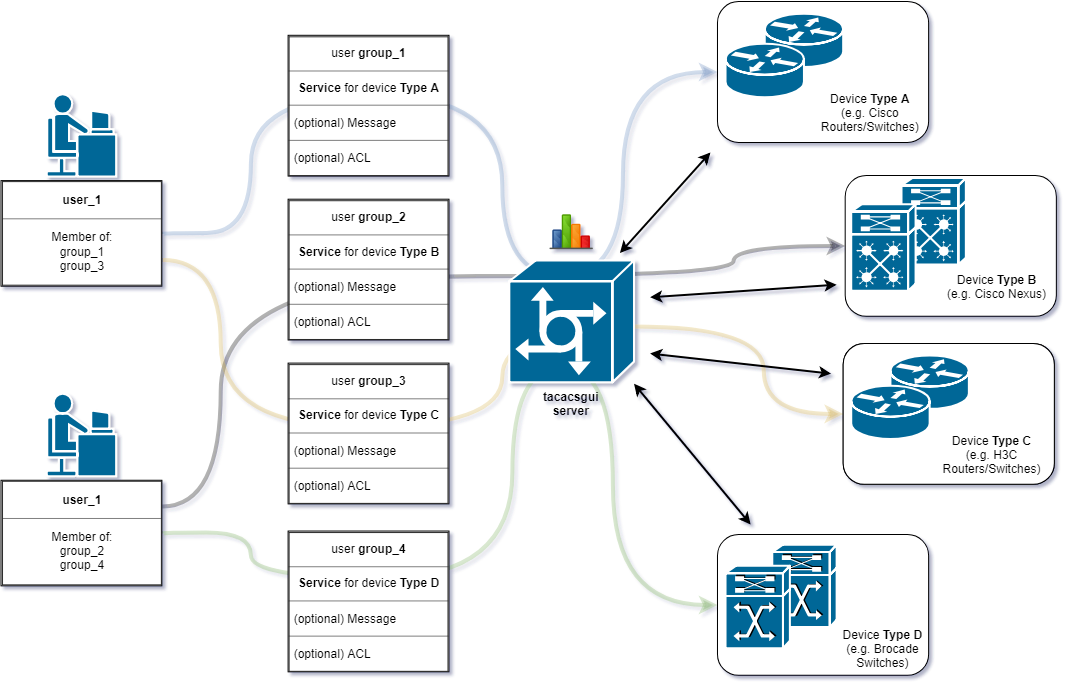Hello!
Unfortunately, the project change faster than I make documentation. There is main idea of the project in to words here.Different scenarios
Separate user rights
There is no need to create separate user account for every type of access, just use different groups.
Example
There are two team inside of a company: team_1 and team_2.
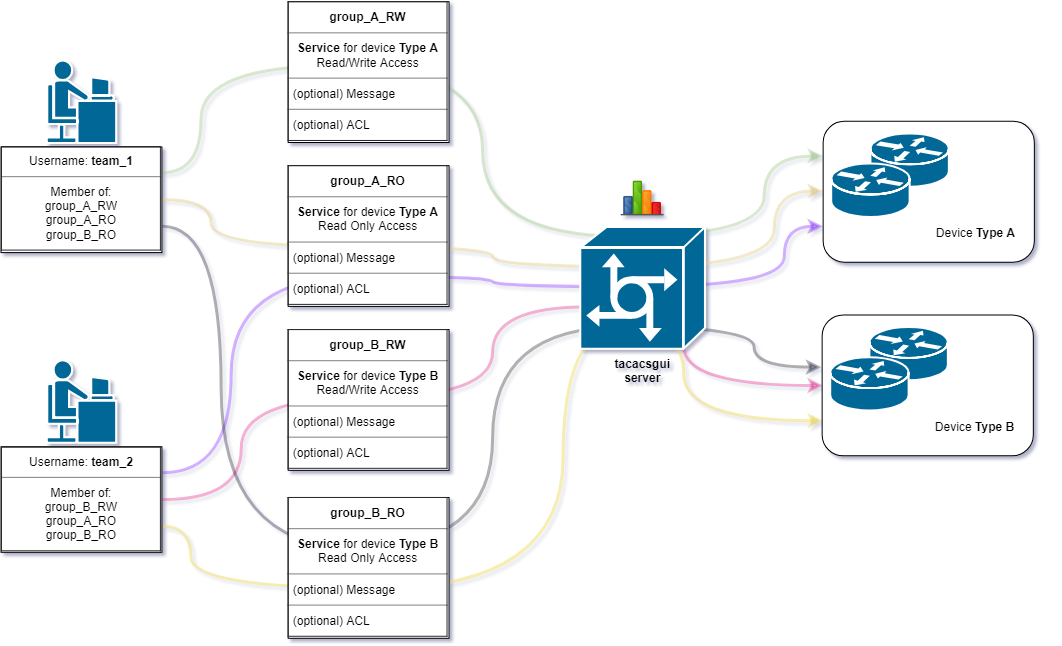
The next steps is very easy. team_1 (or team_2) should type the group name while a log in proceess, to get specified group:
login as:team_1*group_A_RW
In example above team_1 try to connect to device Type A under the group group_A_RW. As you can see there is separator * (asterisk) between user name and group. The Separator you can change in Global Settings. I that way you can create different groups and switch between them.
Separate device types
There are different devices that must have separated service. There is no need to create separate user account for different type of devices, just use different groups. To get that result you should do the same thing, put user name, separator ( * ) and type the group name while a log in proceess.
login as:user_1*group_3