MAVIS LDAP. Main Settings
Section Content
Main Settings Overview

LDAP
Table Fields Overview
| Feild | Description |
|---|---|
| Enable LDAP Authentication globally. | |
|
if you don’t know what to choose leave it as default (first value) |
By default Microsoft, but also you can select OpenLDAP, if you will use that type of LDAP. |
|
comma-separated list of IP addresses or hostnames ( |
Comma-separated list of LDAP URLs or IP addresses or hostnames (if you preconfigured DNS servers). |
|
default 389, global catalog is 3268 |
Default ldap port is 389, global catalog is 3268 |
|
user to use for LDAP bind if server doesn’t permit anonymous searches, e.g. tacacs@example.com |
AD user that will be used to get requests to AD. For OpenLDAP you have to set full path (dn). |
|
password for LDAP User |
Password of AD user that will be used to get requests to AD. |
|
base DN of your LDAP server, e.g. dc=domain,dc=name |
Base DN of your LDAP server, e.g. dc=domain,dc=name. |
|
LDAP search attribute, e.g. sAMAccountName |
LDAP search filter for AD user, e.g. sAMAccountName (recommended) or cn and so on. |
| It is the easiest way to test ldap connection, if you see |
Configure Tacacs user group
Configure Tacacs user group!
Add a Tacacs user group. The group must have the same name as one of AD group (CN) that user belong or AD group must be added inside of tacacs user group. How to add Tacacs User Group?Test Connection and Authentication
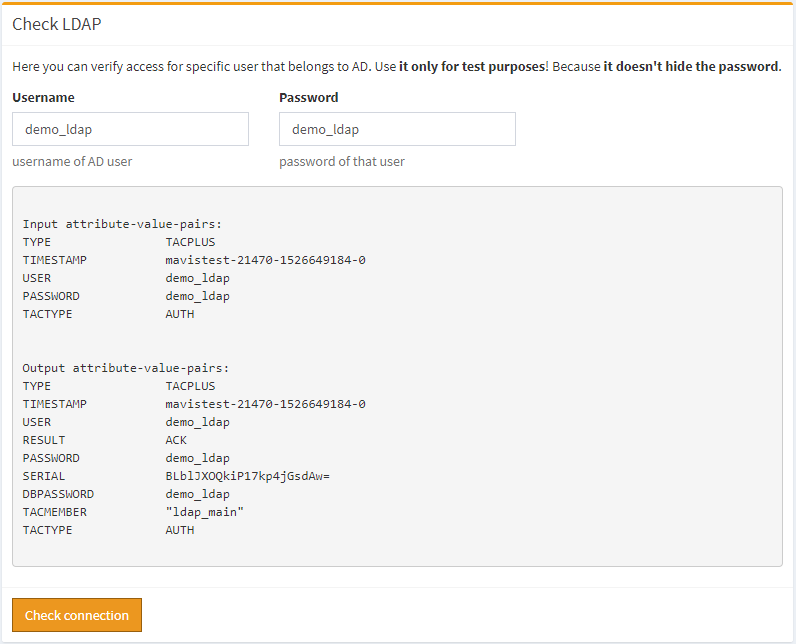
LDAP
There is four type of responce:
RESULT ERR
means ldap connection errorRESULT NFD
means ldap user not foundRESULT NAK
means ldap user found, but password incorrect OR that user doesn’t member of any tacacs groupRESULT ACK
means ldap user found, also you can see used tacacs groups (TACMEMBER)
As you can see test authentication process return success message – RESULT ACK. Also that output show for us that user is member of ldap_main group for tacacs daemon – TACMEMBER “ldap_main”.
If you see RESULT ACK, it is the good time to check your configuration on real devices.
Don't Forget to Apply the configuration!
Changes will take effect only after configuration apply!

