Tacacs Test and Apply Configuration
Section Content
Test and Apply Tacacs Configuration
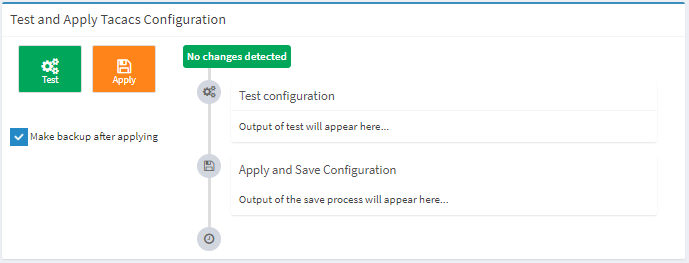
Panel Overview
Below is the way of applying configuration process.
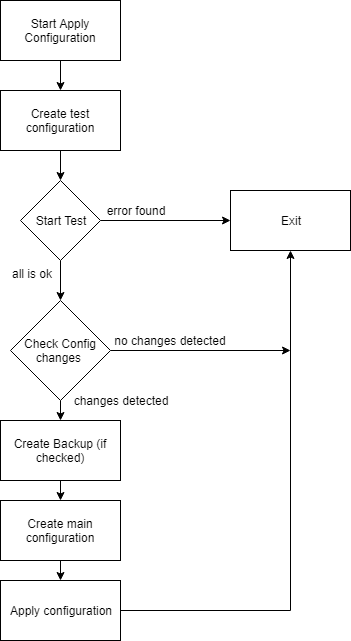
The process of applying configuration
Tacacs Configuration Preview
Below you can find brief scheme of tacacs configuration.
id = spawnd {
####SPAWND####
listen = { port = 49 }
}
id = tac_plus {
####GENERAL CONFIGURATION####
There is global daemon parameters here, like Log Parser settings, MAVIS modules, timeouts and so on. To add your own parameters manually you can use Global Settings section.
####LIST OF ACL####
Here is list of all created ACLs. How to add ACL.
####LIST OF DEVICE GROUPS####
Here is list of all added device groups. How to add device group.
####LIST OF HOSTS####
Here is list of all added network devices (NAS). How to add device (NAS).
####LIST OF USER GROUPS####
Here is list of all added user groups. How to add user group.
####LIST OF USERS####
Here is list of all added users. How to add user.
}###END OF GLOBAL PARAMETERS
Author: Alexey Mochalin;
Created at: 2018-11-01 22:48:33;
Updated at: 2018-11-11 16:12:40

